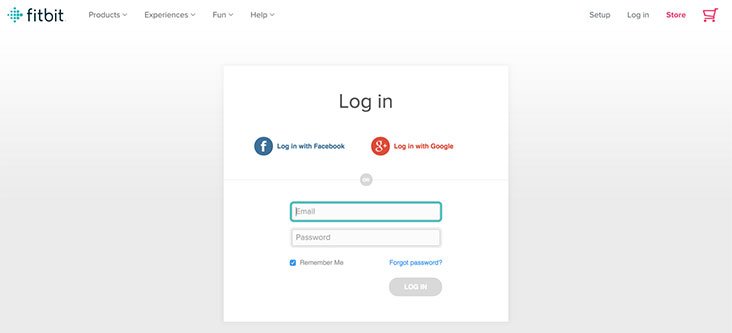Add a Wearable Device
This tutorial will show you how to add a wearable device to CaptureProof, so that you can share your fitness data with your doctor.
1. Sign into your CaptureProof account.
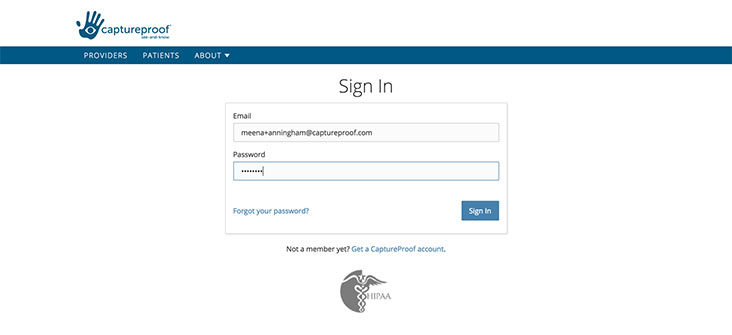
2. If your provider has already sent you a request for a wearable device, you can click on it in the list of media. Otherwise, click on "Wearables", select your device, click on "Save", and then click on it in the list of media.
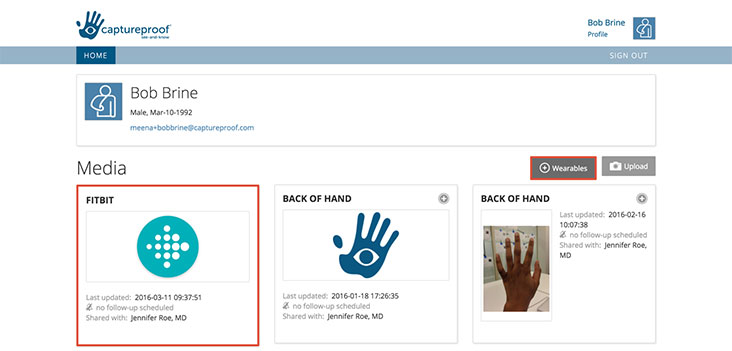

3. Click on "Connect Device".
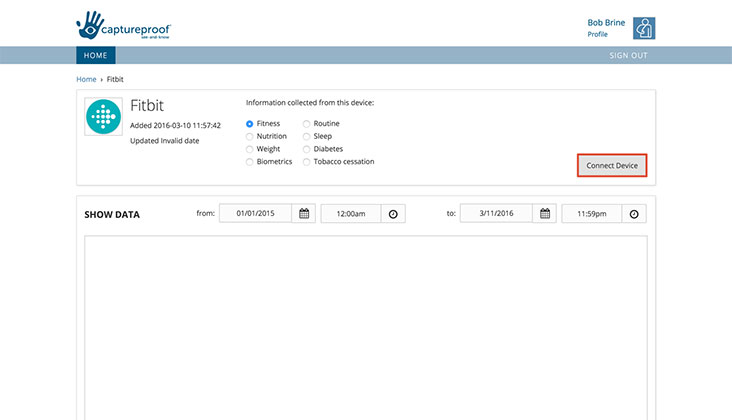
4. Log in to connect your device.