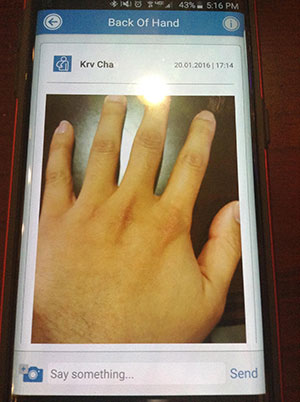Create a New Media Sequence
This tutorial will show you how to create a new media sequence, so that you can start track a health concern with photos and videos.
1. Sign into your CaptureProof account.
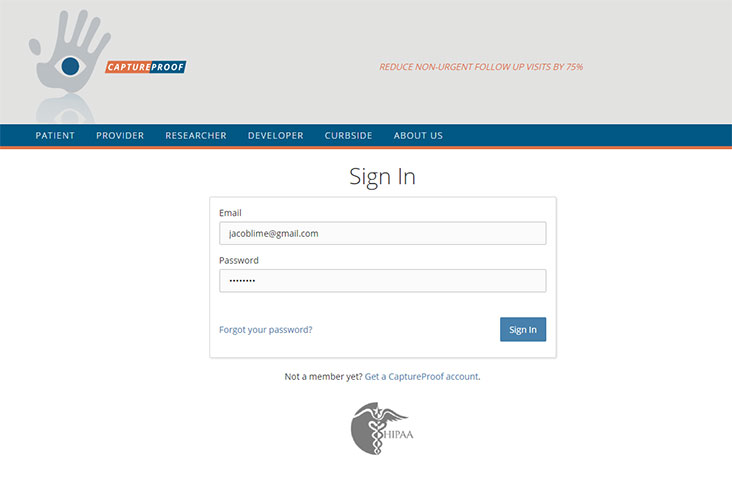
2. Click on "Upload".
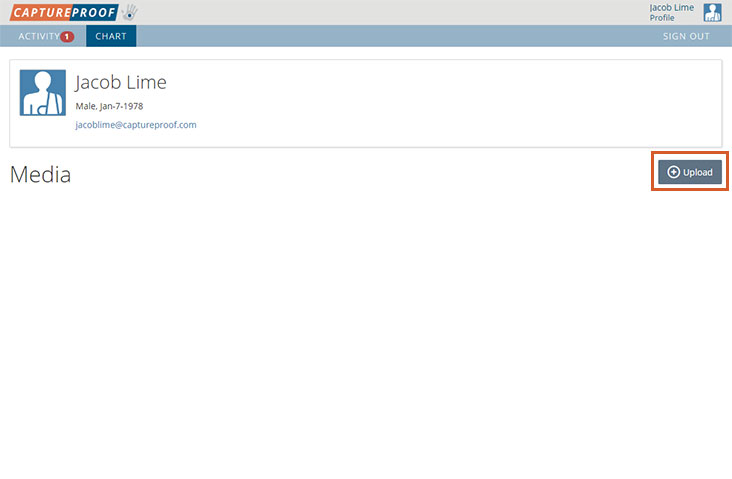
3. Click on "Choose".
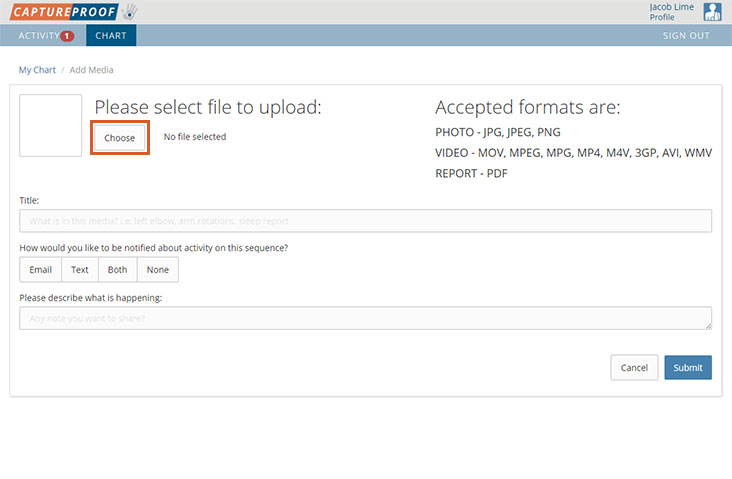
4. Select the first photo or video you want to upload to the new media sequence and click on "Open".
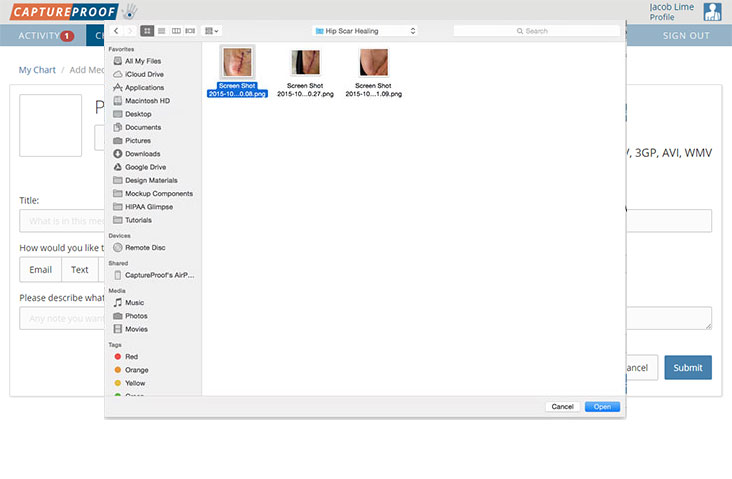
5. Fill in the name of the new media sequence, the way you would like to receive notifications, and a description. Then, click on "Submit".
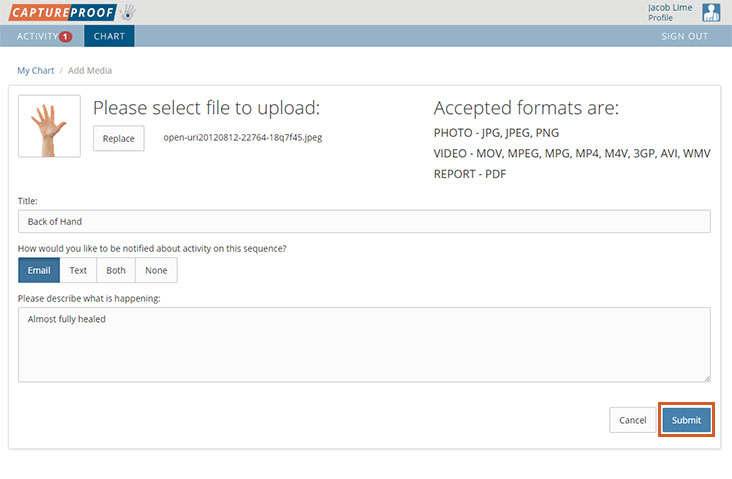
6. Click on "Grant Access" next to the names of the providers you want to share the new media sequence with. You can type a provider's name into the the box at the top to search for them. When you're done selecting providers to grant access to, click on the "x" at the top right of the pop-up window to close it.
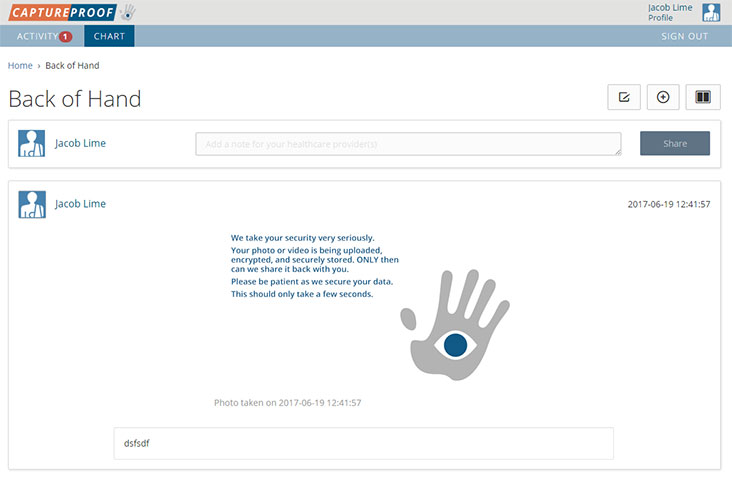
7. Your new media sequence has been created, and you can now regularly upload photos or videos to it to track changes over time.
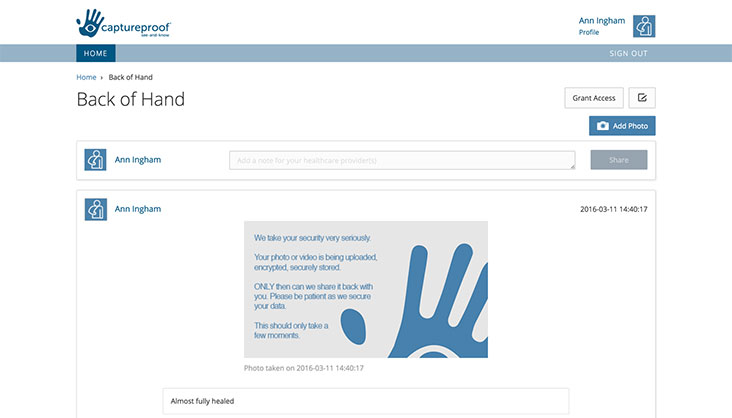
1. Open the CaptureProof app, and sign in.
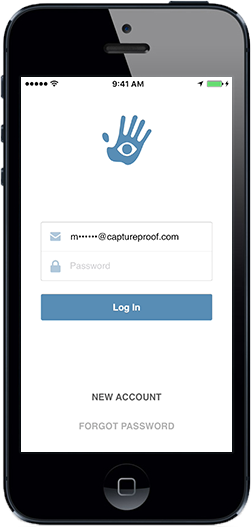
2. Tap on "Take New" in the bottom right.
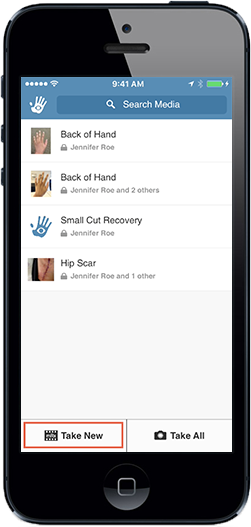
3. Tap on "Take Photo or Video".
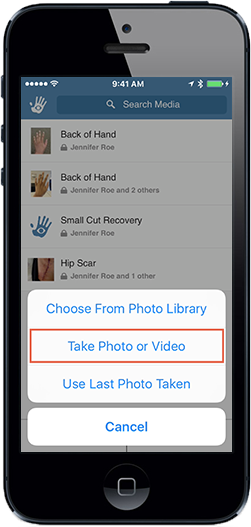
4. Take the first photo for the new media Rx.
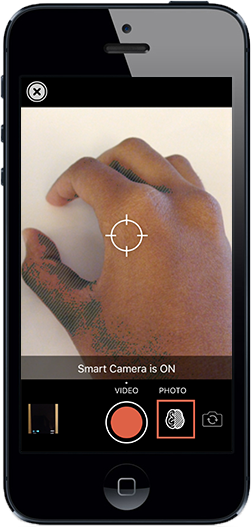
5. Tap on "Accept" to continue, or "Retake" if you want to take the photo again.
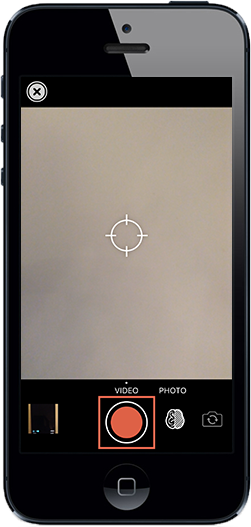
6. Type in a title for the new media Rx. If you want to grant access to this media Rx to any providers, tap on "Add" next to "Access Granted To".
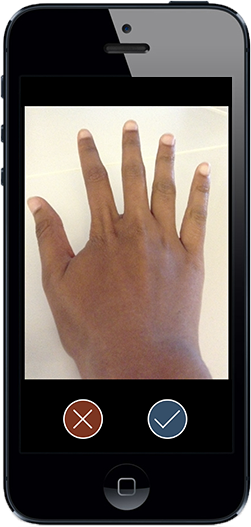
7. Search for the provider's name and tap on their name after finding it.
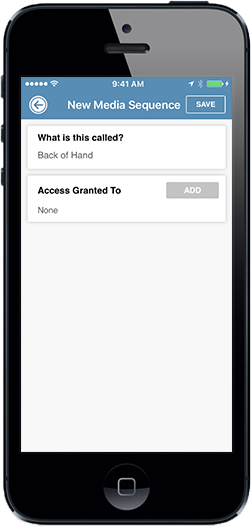
8. When you're done, tap on "Save".
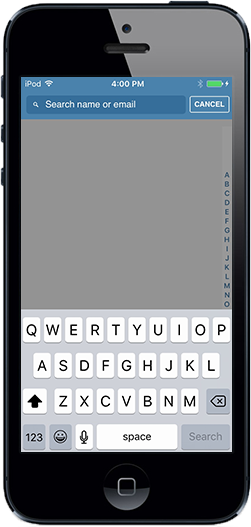
9. Your new media Rx has been created, and you can now regularly upload photos or videos to it to track changes over time.
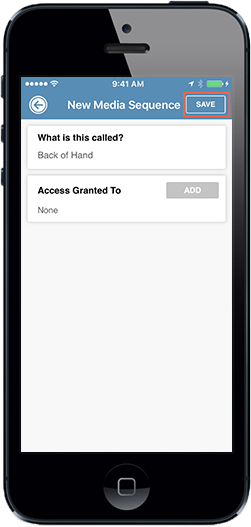
1. Open the CaptureProof app, and sign in.
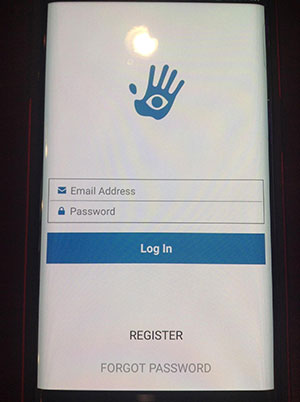
2. Tap on "Take New" in the bottom right.

3. Tap on "Take Photo or Video".
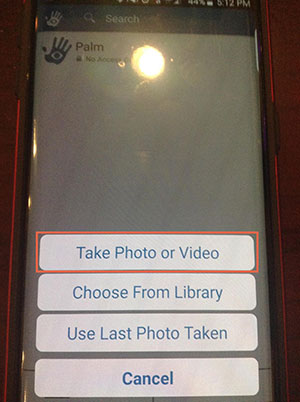
4. Take the first photo for the new media Rx.
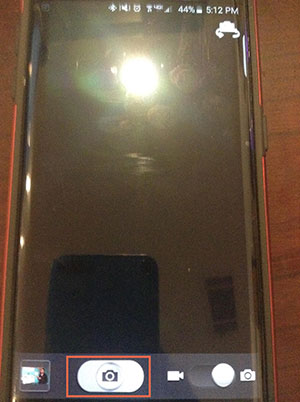
5. Tap on "Accept" to continue, or "Retake" if you want to take the photo again.

6. Type in a title for the new media Rx. If you want to grant access to this media Rx to any providers, tap on "Add" next to "Access Granted To".
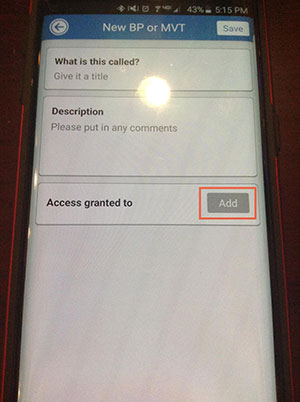
7. Search for the provider's name and tap on their name after finding it.
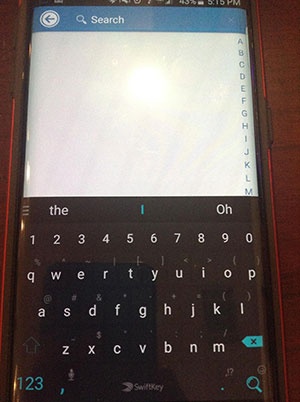
8. When you're done, tap on "Save".
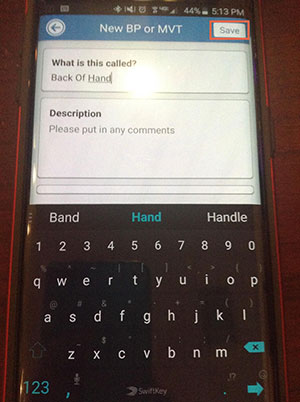
9. Your new media Rx has been created, and you can now regularly upload photos or videos to it to track changes over time.