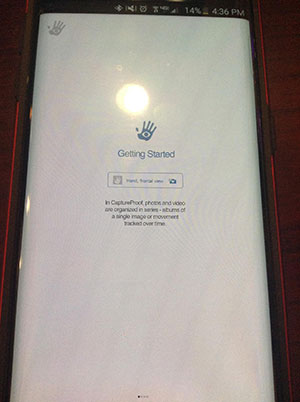Sign Up For CaptureProof
This tutorial will show you how to create a CaptureProof profile, so that you can securely share photos and videos with your healthcare providers.
1. Go to captureproof.com in a web browser and click on "Create Account".
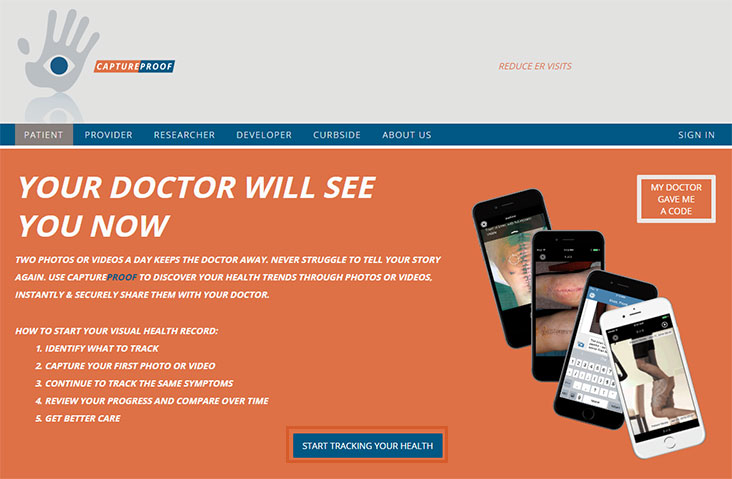
2. Click on "Sign Up" under "Patient".
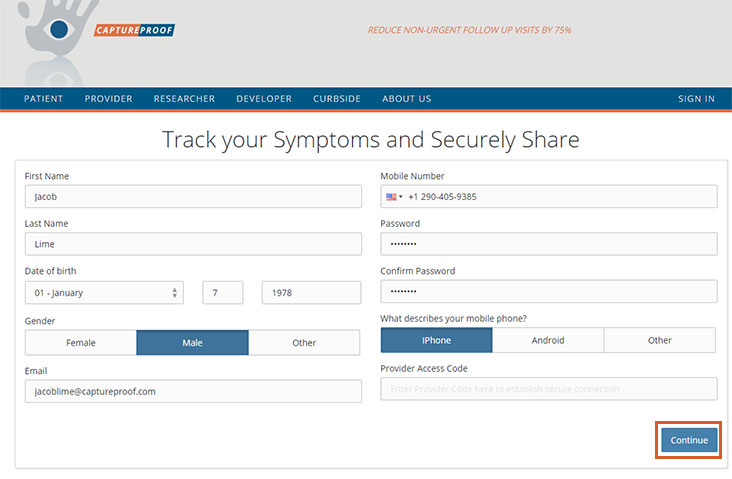
3. Fill in your information. You will use the email and password you enter to log into CaptureProof. A text message with an authentication code will be sent to the phone number you enter, so make sure to use a mobile number and not a landline. If you have an invite code from a healthcare provider, enter it in the "Provider Code" field. When you're finished, click on "Continue".
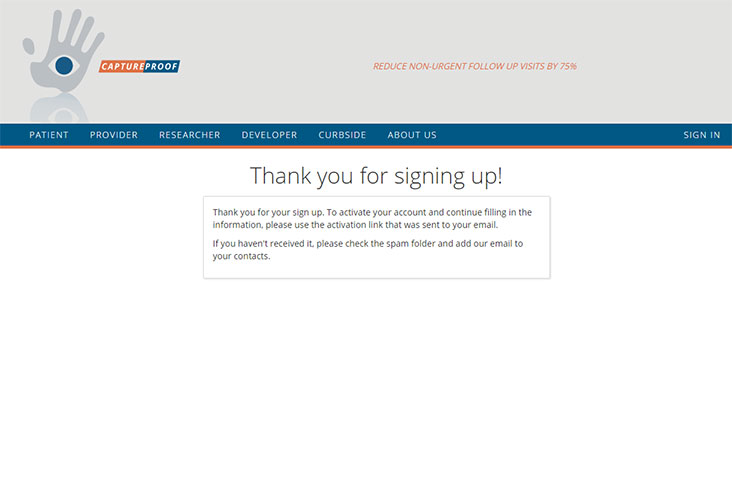
4. You will be sent an email to activate your account. Go to your inbox and open the email from "captureproof@captureproof.com".
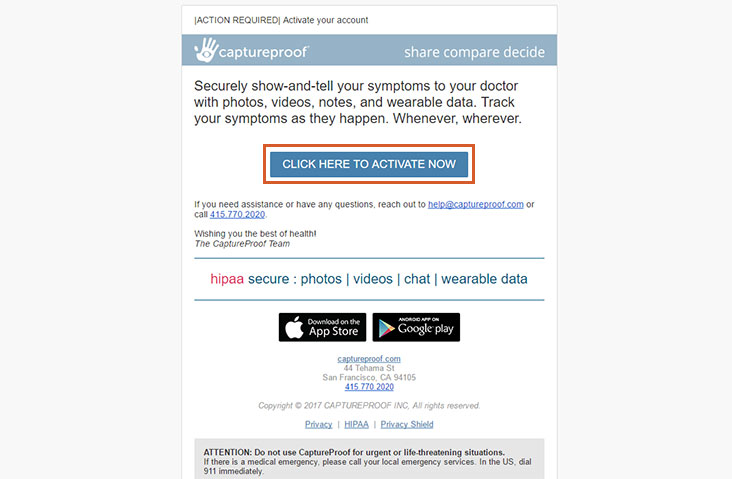
5. In the email, click on "Activate Now".
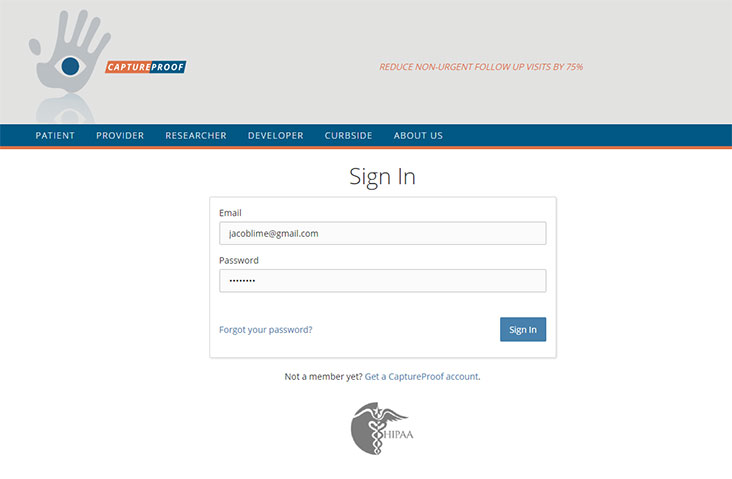
6. Enter the password you set earlier, and click on "Sign In".

7. A text message with a six-digit authentication code will be sent to the mobile number you used to sign up. Enter it on this page and click on "Continue".
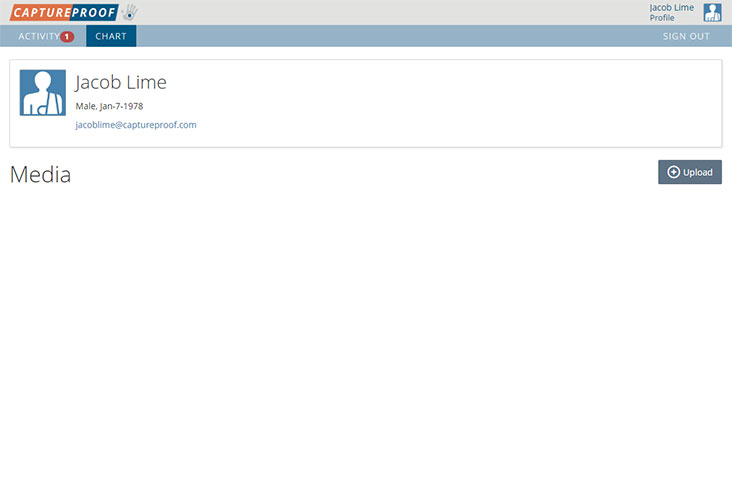
8. Congratulations! You’re done creating your new CaptureProof account. You can now add photos and videos to share with your healthcare providers.

1. Find the CaptureProof app in the App Store by searching for "captureproof", and install it.
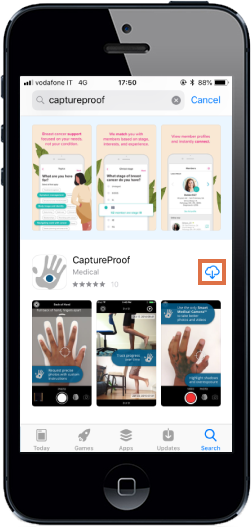
2. Open the CaptureProof app and tap on "Register".
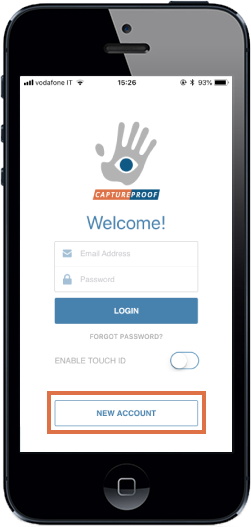
3. Tap on "Patient".
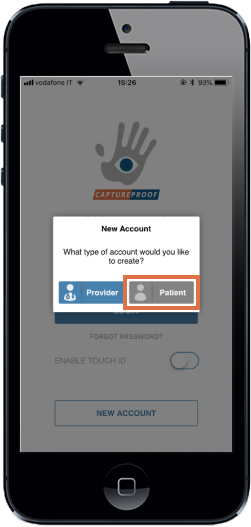
4. Fill in your information. You will use the email and password you enter to log into CaptureProof. A text message with an authentication code will be sent to the phone number you enter, so make sure to use a mobile number and not a landline. If you have an invite code from a healthcare provider, enter it in the "Invite Code" field. When you’re finished, tap on "Sign Up".
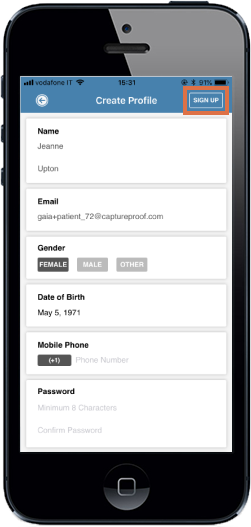
5. Tap on "I Agree" to agree to the Terms of Use and continue.
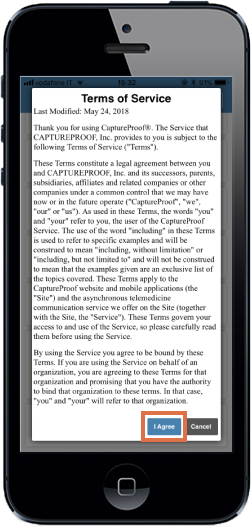
6. Open your email inbox and find the confirmation email from captureproof@captureproof.com.
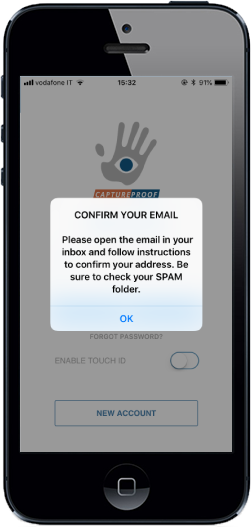
7. Tap on "Activate Now".
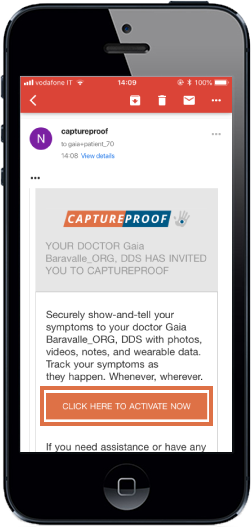
8. Tap on "Open".
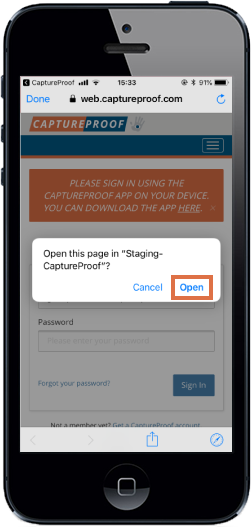
9. Sign in with the email address and password you created your account with.
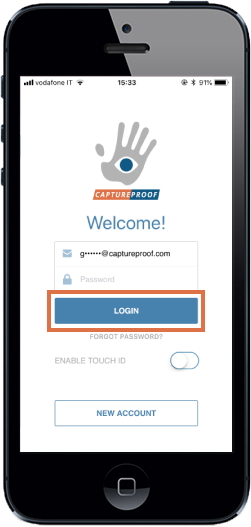
10. Congratulations, you're done! You can now read the getting started tutorial, start taking photos and videos, or respond to a provider's request for media.
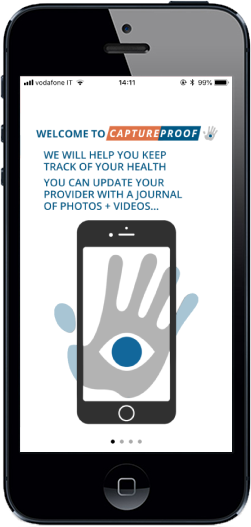
1. Find the CaptureProof app in the App Store by searching for "captureproof", and install it.
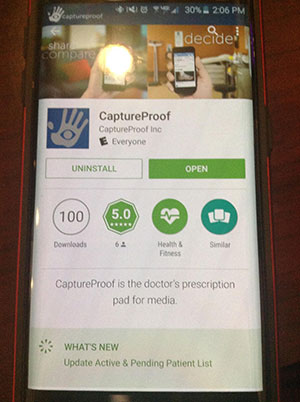
2. Open the CaptureProof app and tap on "Register".
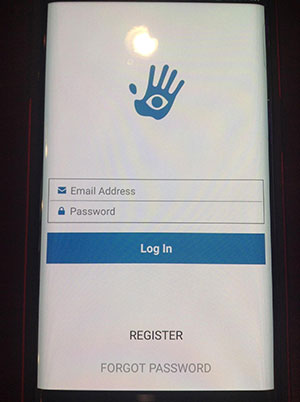
3. Tap on "Patient".
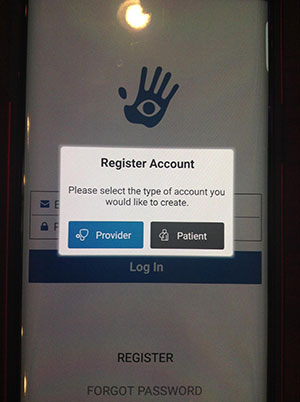
4. Fill in your information. You will use the email and password you enter to log into CaptureProof. A text message with an authentication code will be sent to the phone number you enter, so make sure to use a mobile number and not a landline. If you have an invite code from a healthcare provider, enter it in the "Invite Code" field. When you're finished, tap on "Sign Up".

5. Tap on "I Agree" to agree to the Terms of Use and continue.
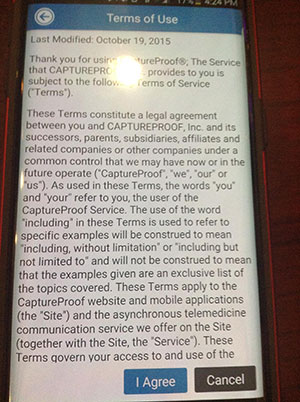
6. Open your email inbox and find the confirmation email from captureproof@captureproof.com.
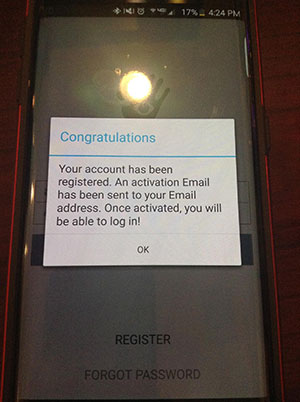
7. Tap on "Activate Now".
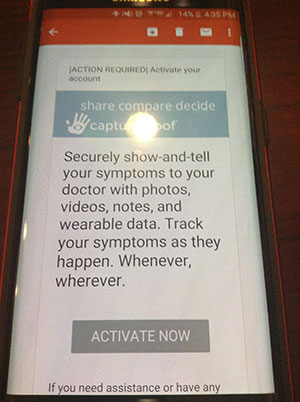
8. After activating the account, close the browser and open the CaptureProof App again.
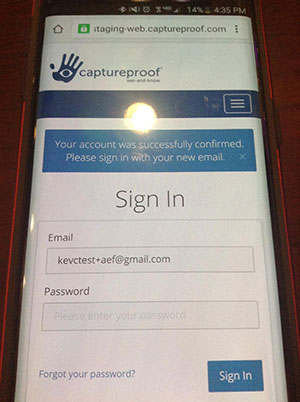
9. Sign in with the email address and password you created your account with.
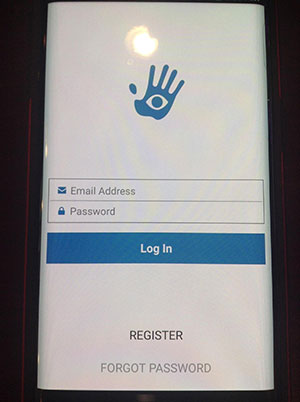
10. If necessary, accept the minor agreement.
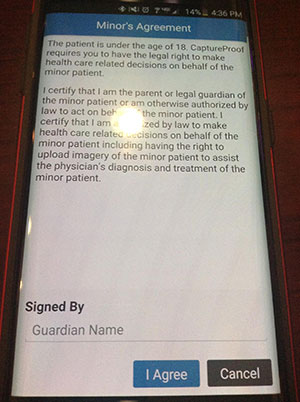
11. Congratulations, you're done! You can now read the getting started tutorial, start taking photos and videos, or respond to a provider's request for media.