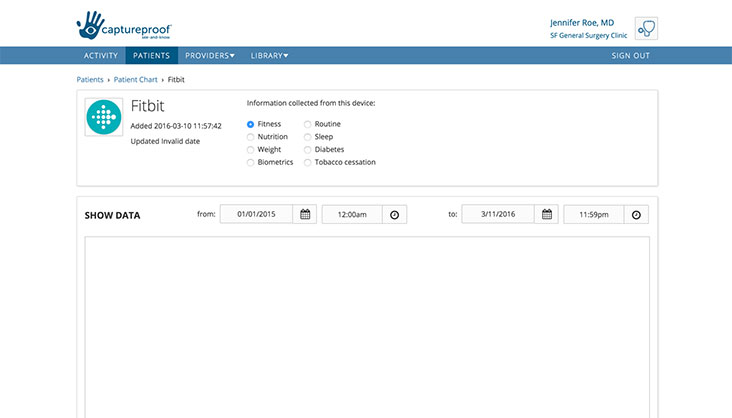Connect a Patient's Wearable Device
This tutorial will show you how to send a patient a request for them to connect a wearable device, so that you can track data such as heart rate and activity.
1. Sign into your CaptureProof account.
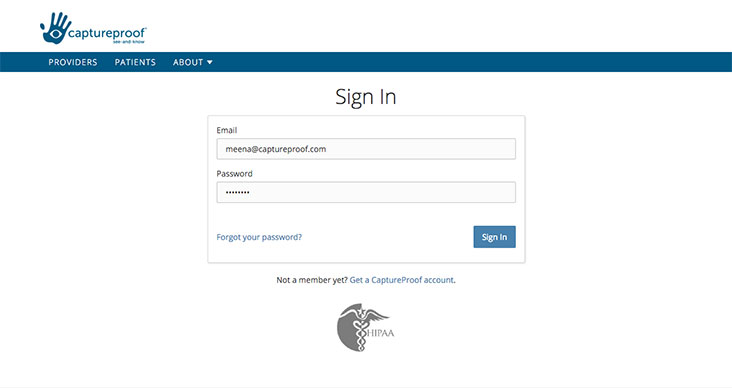
2. You will arrive at your Patient List. Select a patient by clicking on their name.
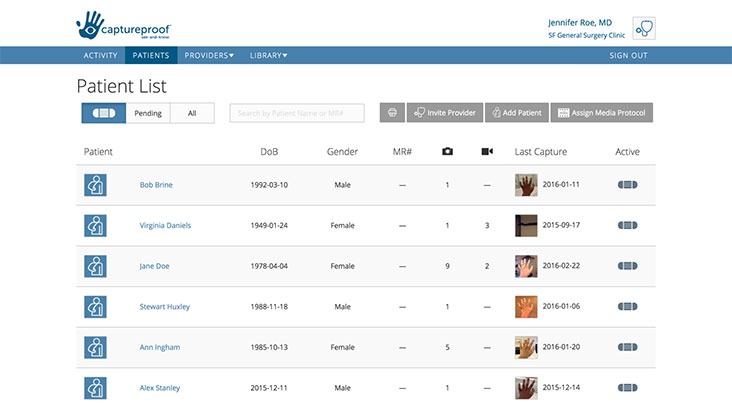
3. Make sure the patient's email is included in their profile. If it isn't, click on "Edit Patient" and add their email.
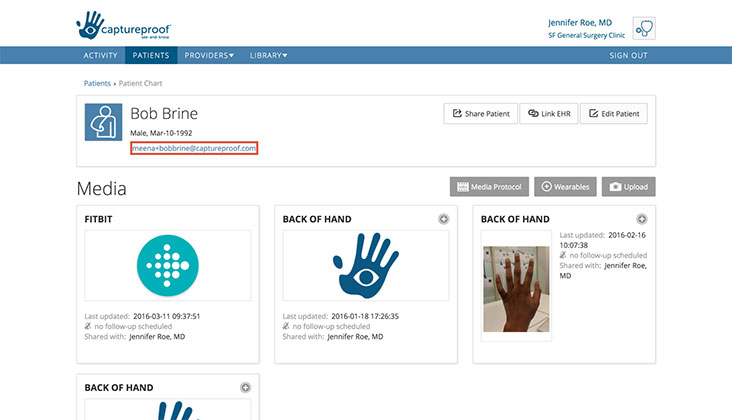
4. Click on "Wearables".
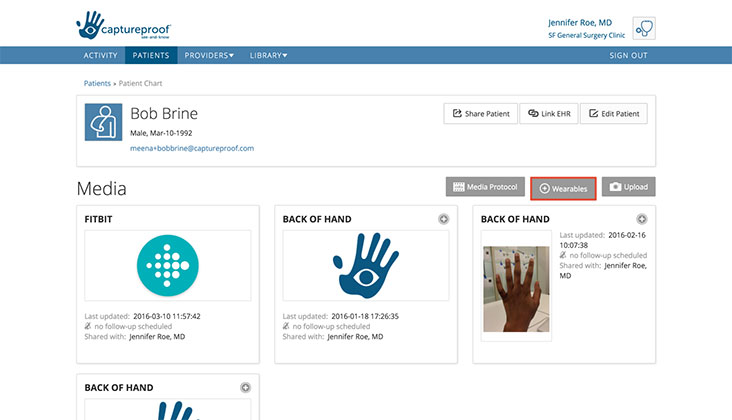
5. Select the type of wearable your patient has and then click on "Save".
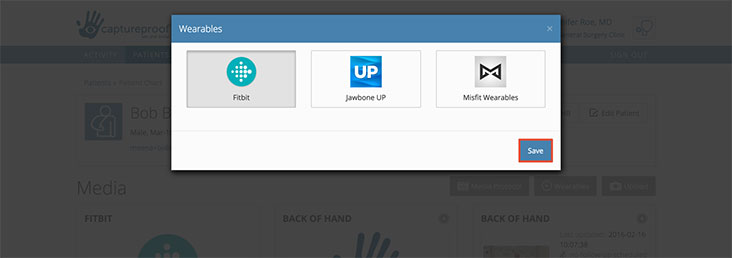
6. Your patient will receive an email asking them to connect their wearable device. Once they have connected it, you will be able to see the data from the wearable device by clicking on it in the patient's media.
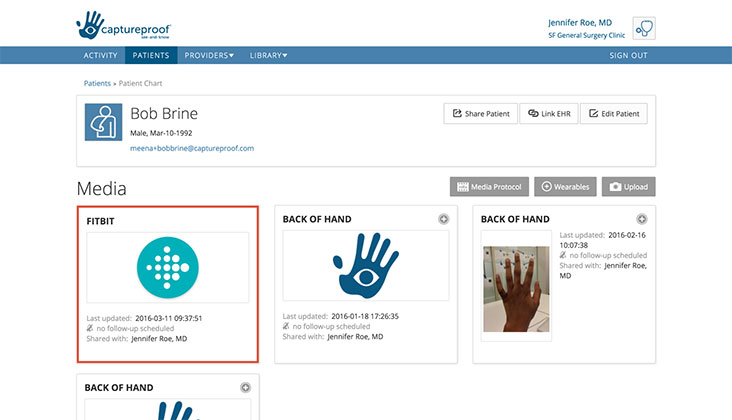
7. You can view different data, like fitness and sleep, and different time ranges.