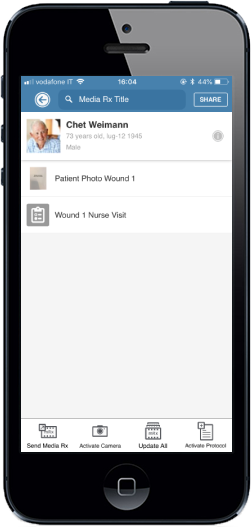Accept Patient
1. Enter your account email and password, then to access CaptureProof click on the "Sign in" button.

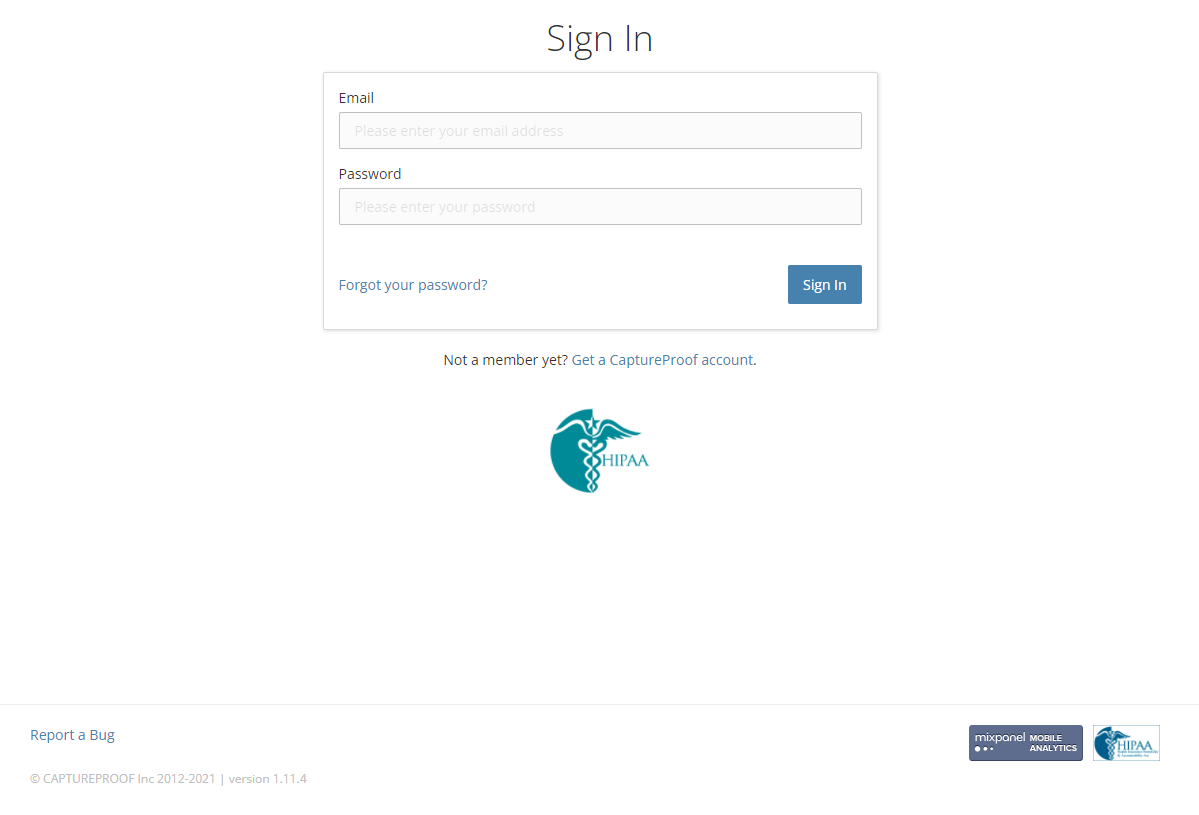
2. Tap on ACTIVITY tab. On the activity page, to access the patient the Admin Nurse shared with you, click on the "Approve" button.
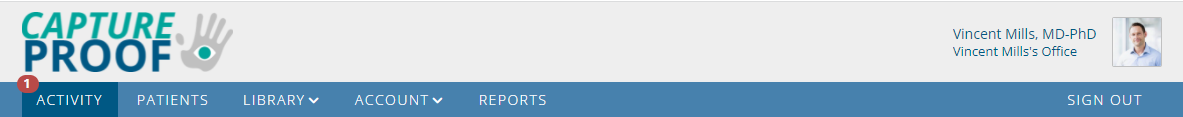
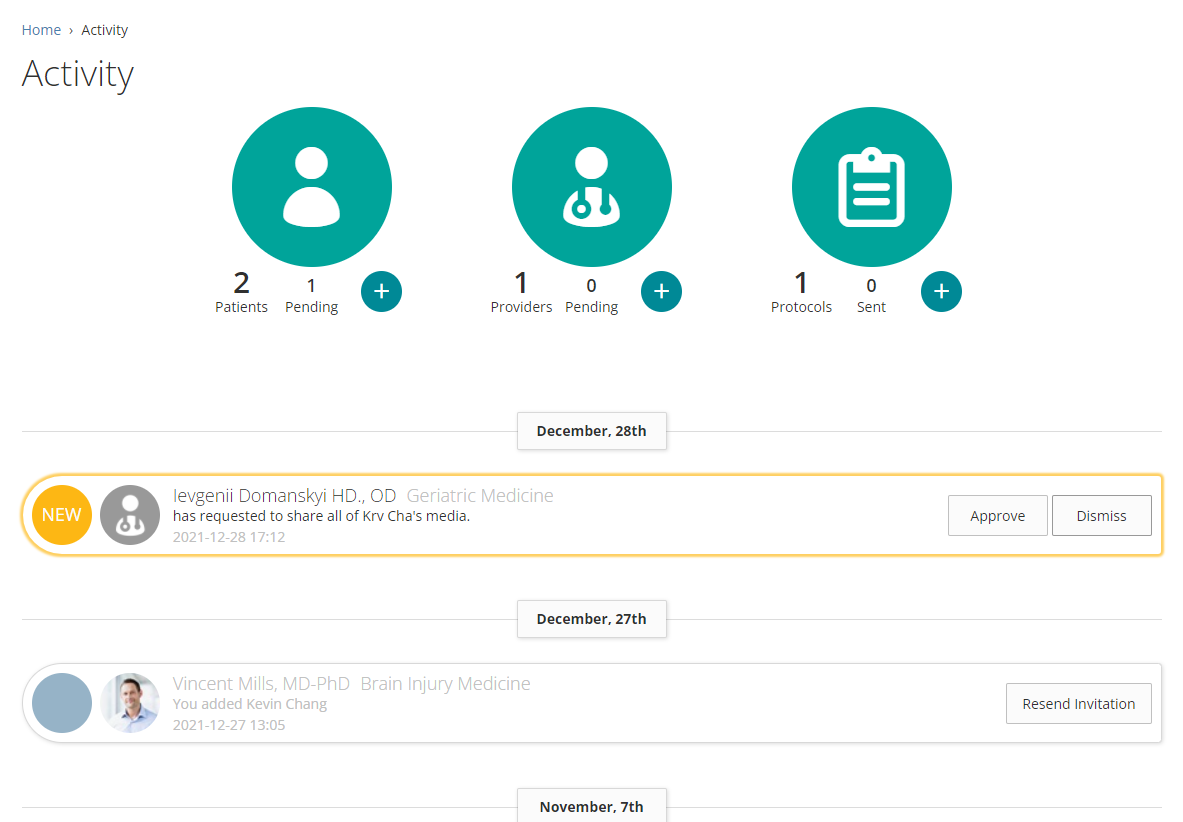
Well done, you can now access the patient the Home Nurse shared with you!
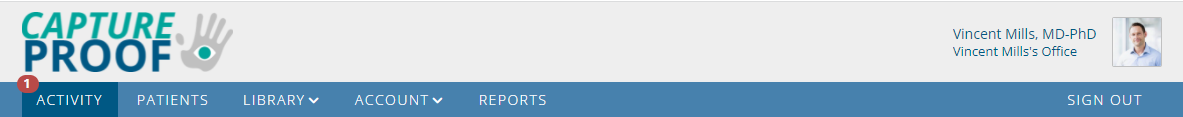
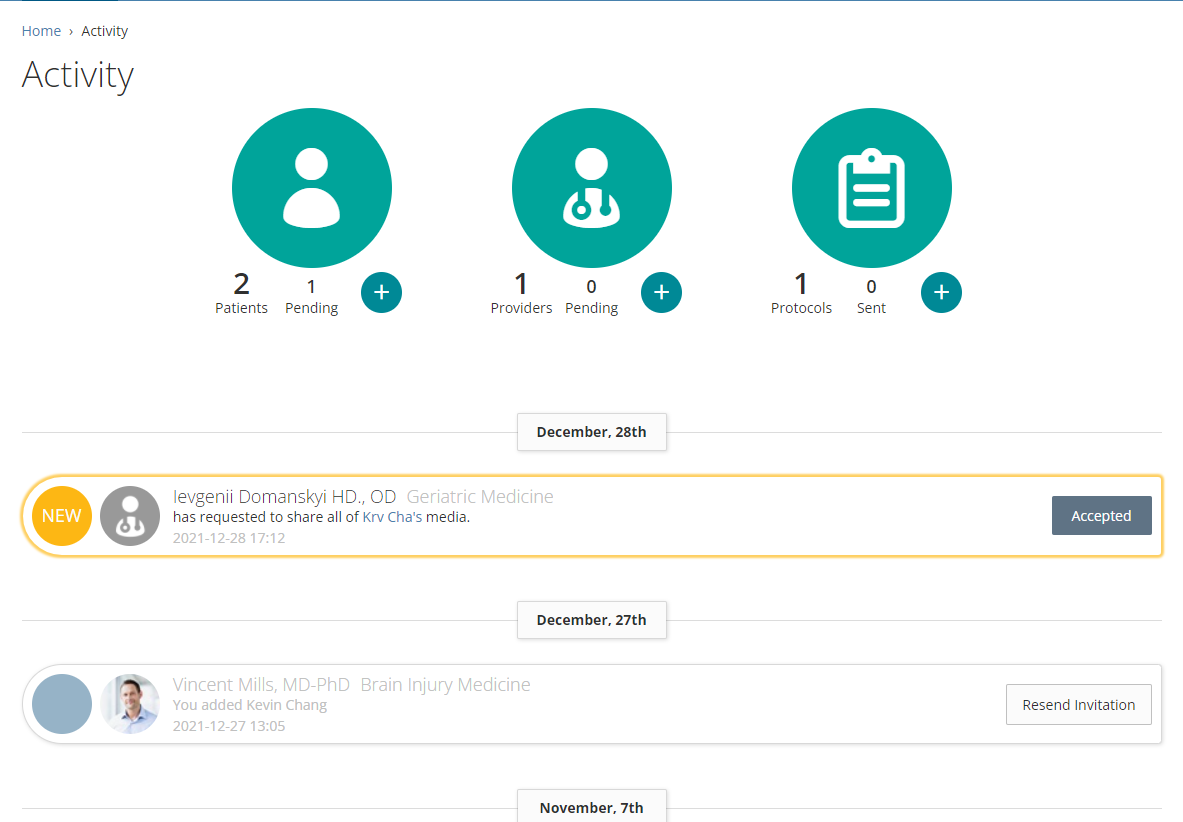
1. Enter your account email and password, then to access CaptureProof click on the "Login" button.

2. To access your activity page, tap on the CaptureProof logo (top left corner).
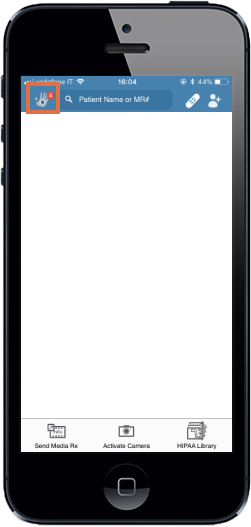
3. Tap on "Activity".
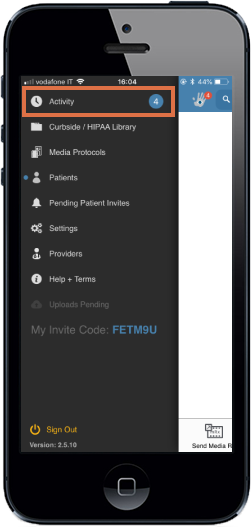
4. On the activity page, to access the patient the Admin Nurse shared with you, click on the "Approve" button.
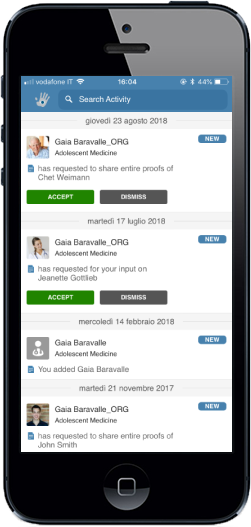
Well done, you can now access the patient the Admin Nurse shared with you!