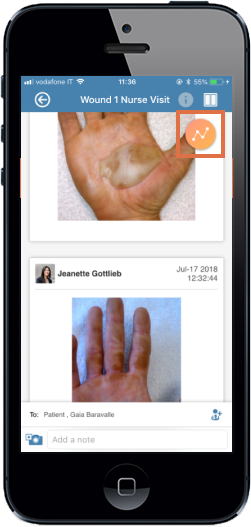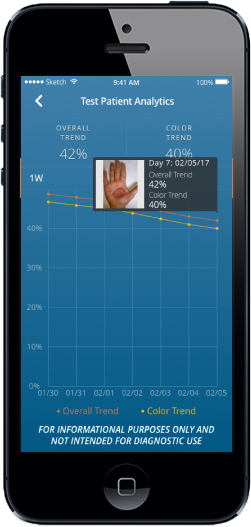Review Patient Insights
1. On your patient's list, tap on the patient you would like to review.
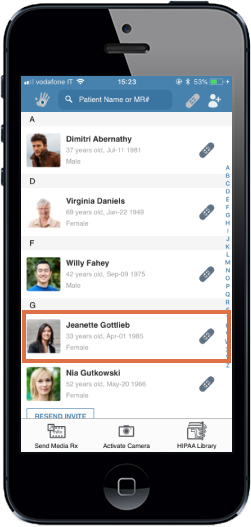
2. On your patient's profile, tap on the media prescription you would like to review.
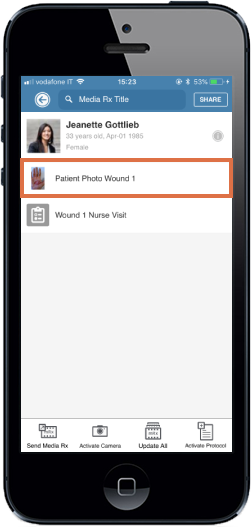
3. To view the analytics insights, tap on the "Analytics" orange button.