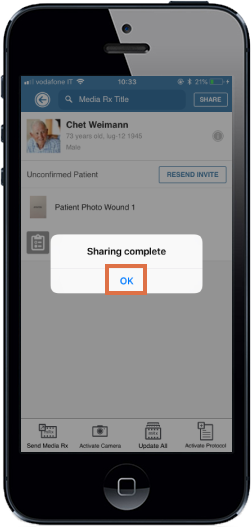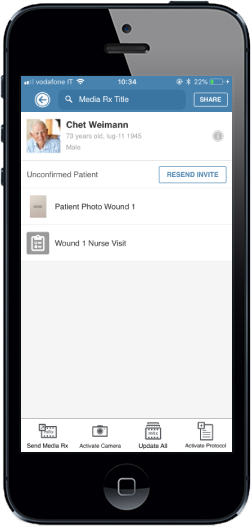Share the Patient with a Provider
1. To share the patient with a provider, on the patient's profile, click on the "Share Patient" button.

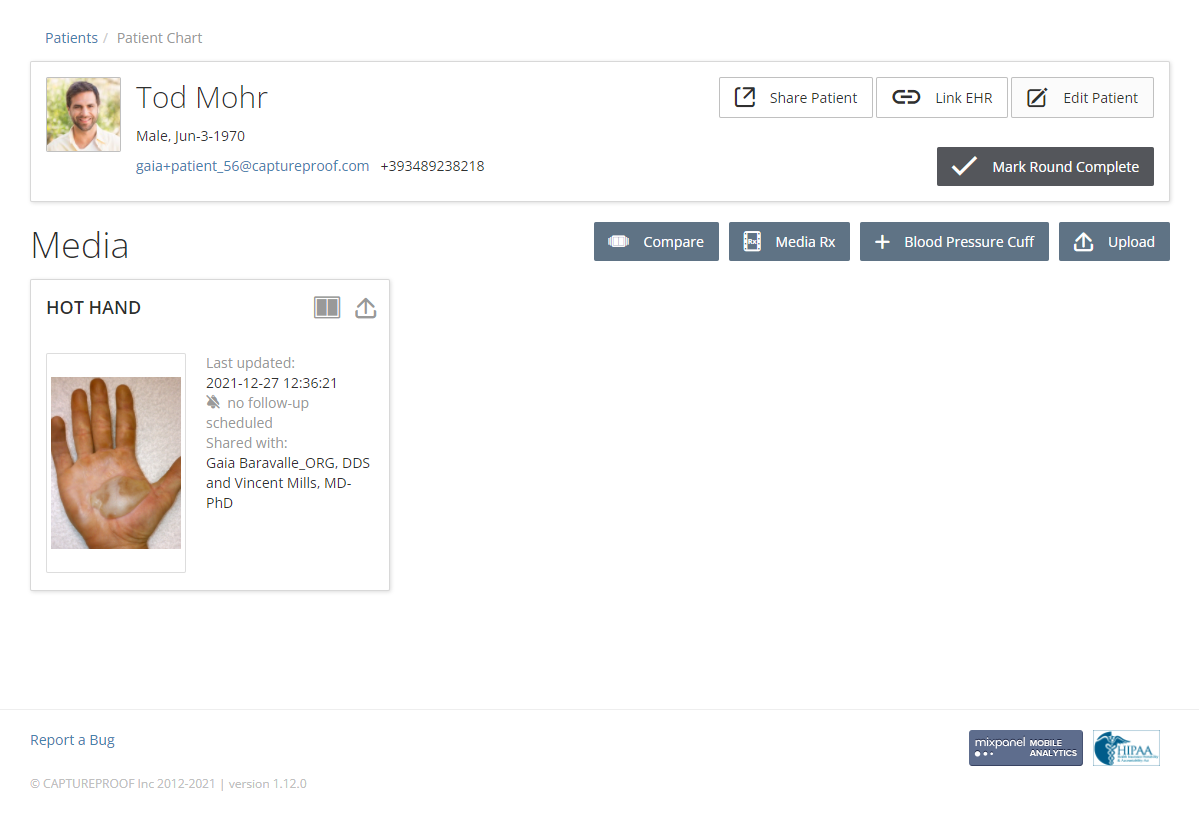
2. From the list, tap on the provider you would like to share the patient with and click on "Share Patient" button.

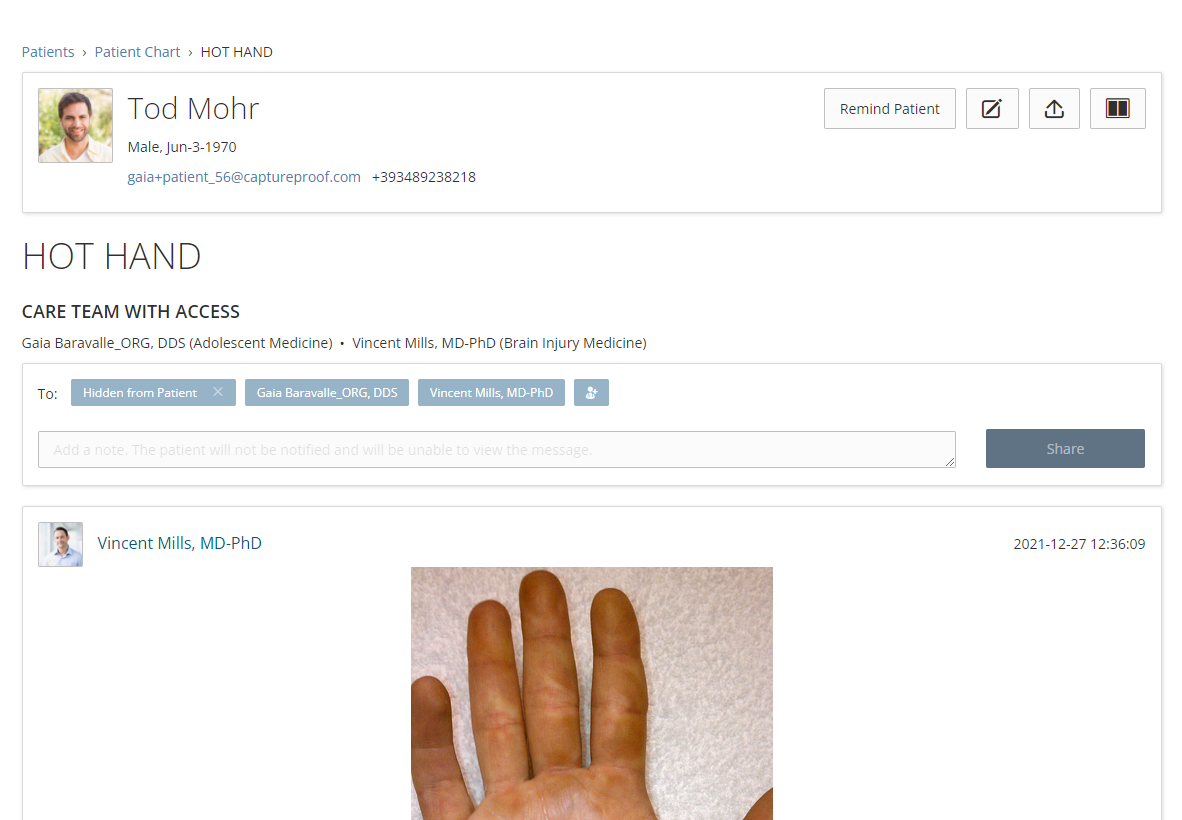
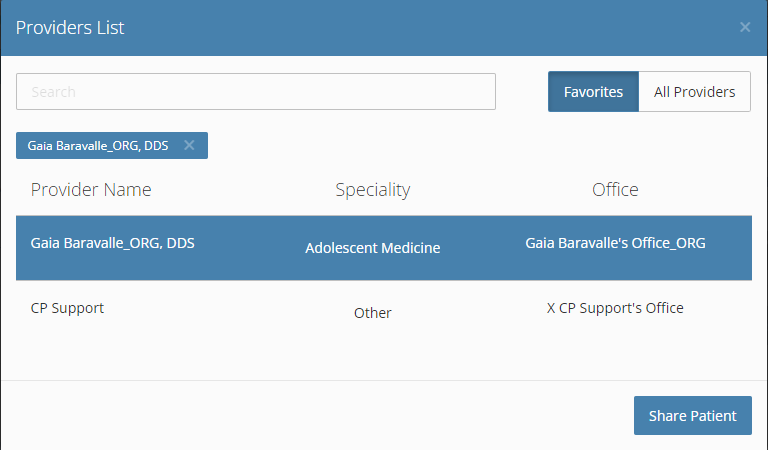
Well done, sharing completed! A notification email has been sent to the selected provider.

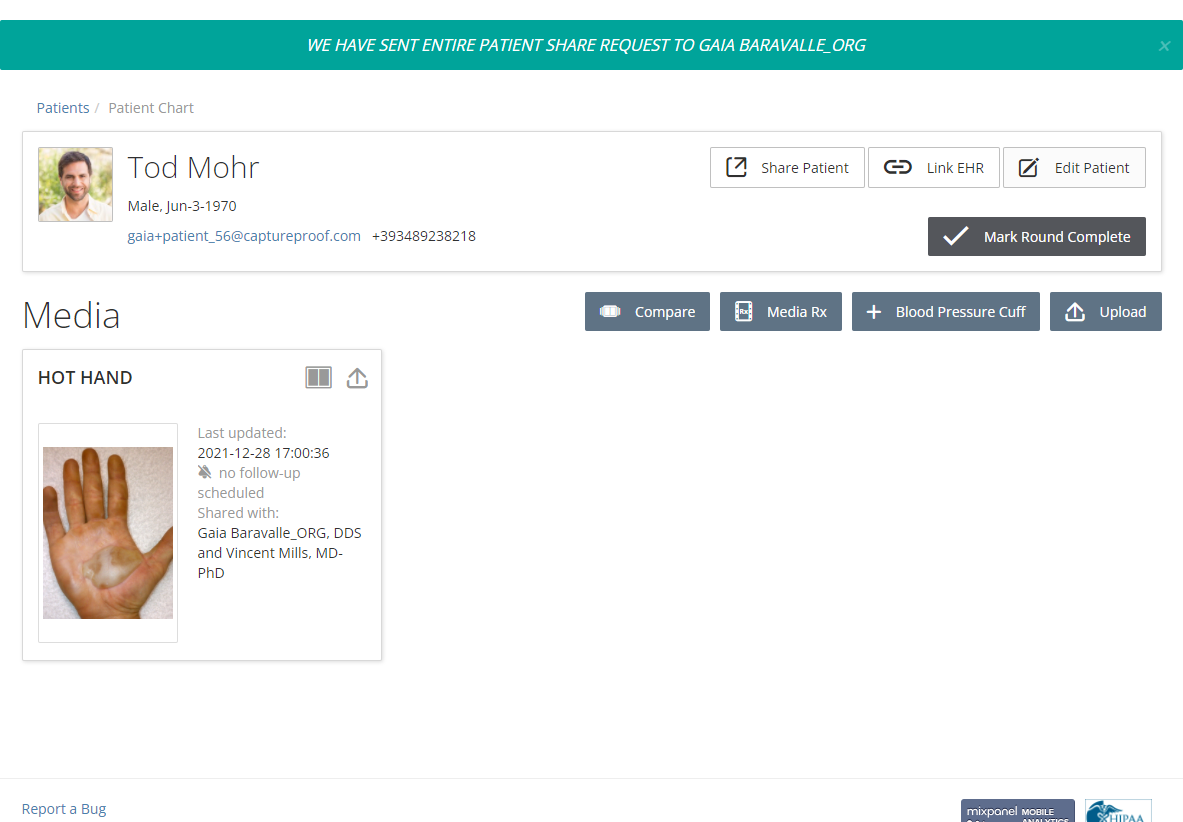
1. To share the patient with the Admin Nurse, on the patient's profile, tap on the "Share" button (top right corner).
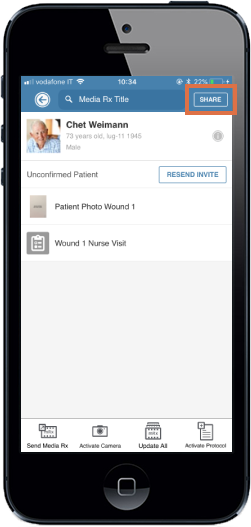
2. From the list, tap on the Admin Nurse you would like to share the patient with.
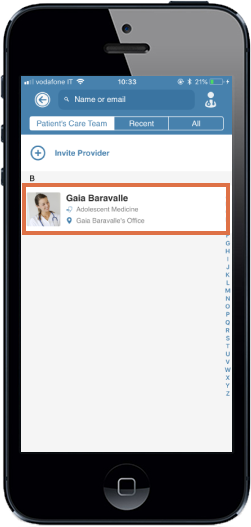
Well done, sharing completed! A notification email has been sent to the selected Admin Nurse.