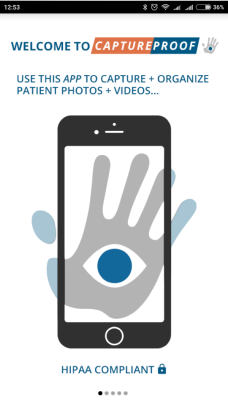Sign Up For CaptureProof
This tutorial will show you how to create a CaptureProof account, so that you can securely store patient photos and videos.
1. Open captureproof.com in a web browser.
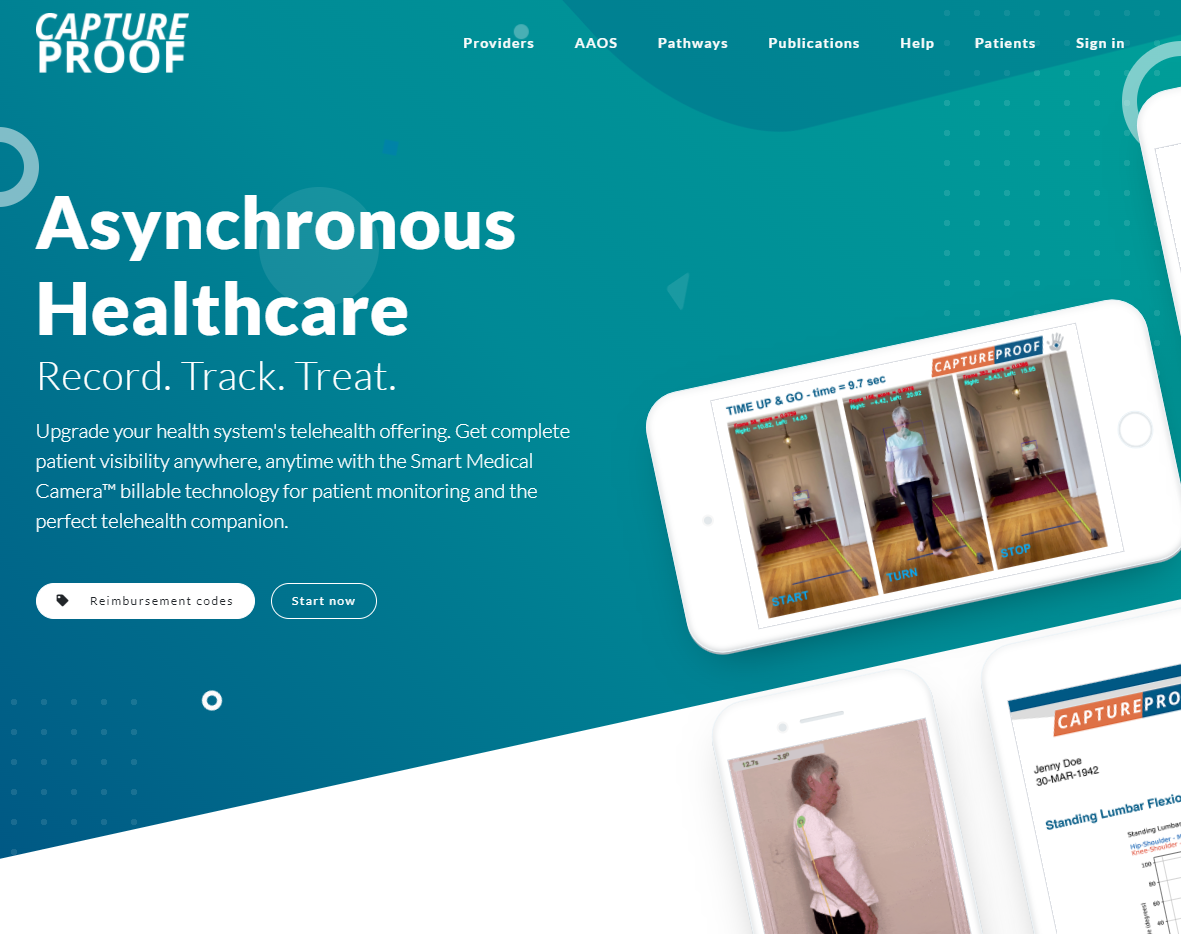
2. Click on "Sign Up" in Provider section.
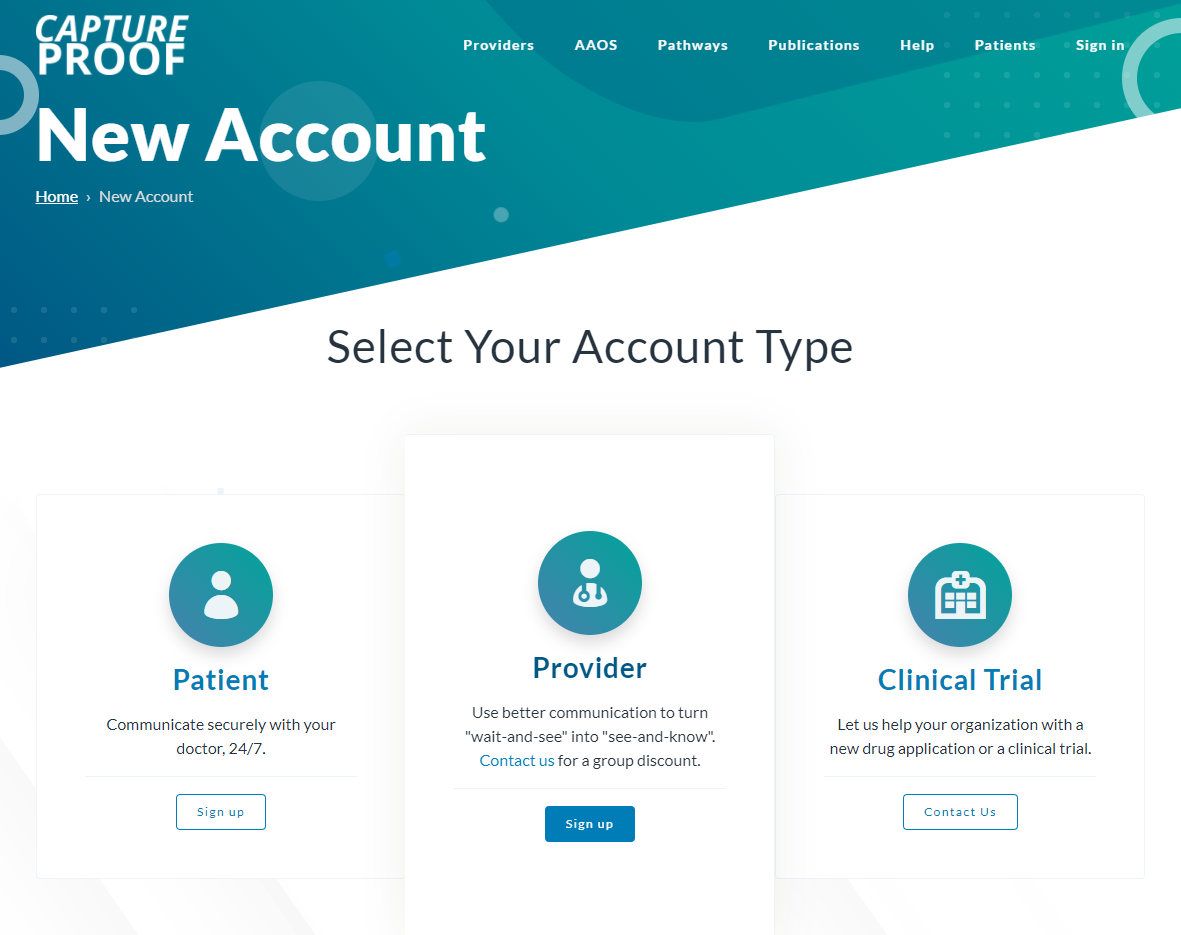
3. Enter your email, mobile number, mobile phone type, and set a password. If you have an invite code from another provider or a discount code, enter that as well. When you're finished, click on "Continue".

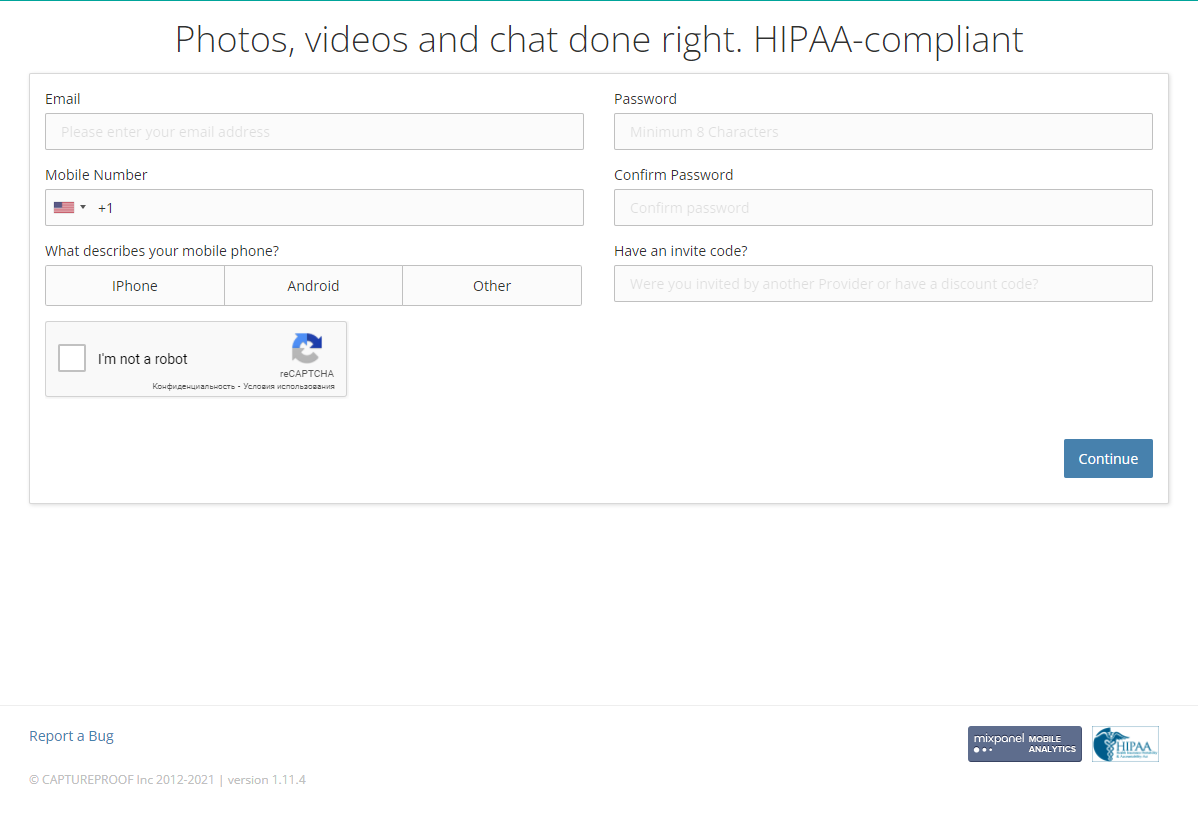
4. Read the Terms of Service. Then, type your name to sign it, and click on "I Agree" to continue.

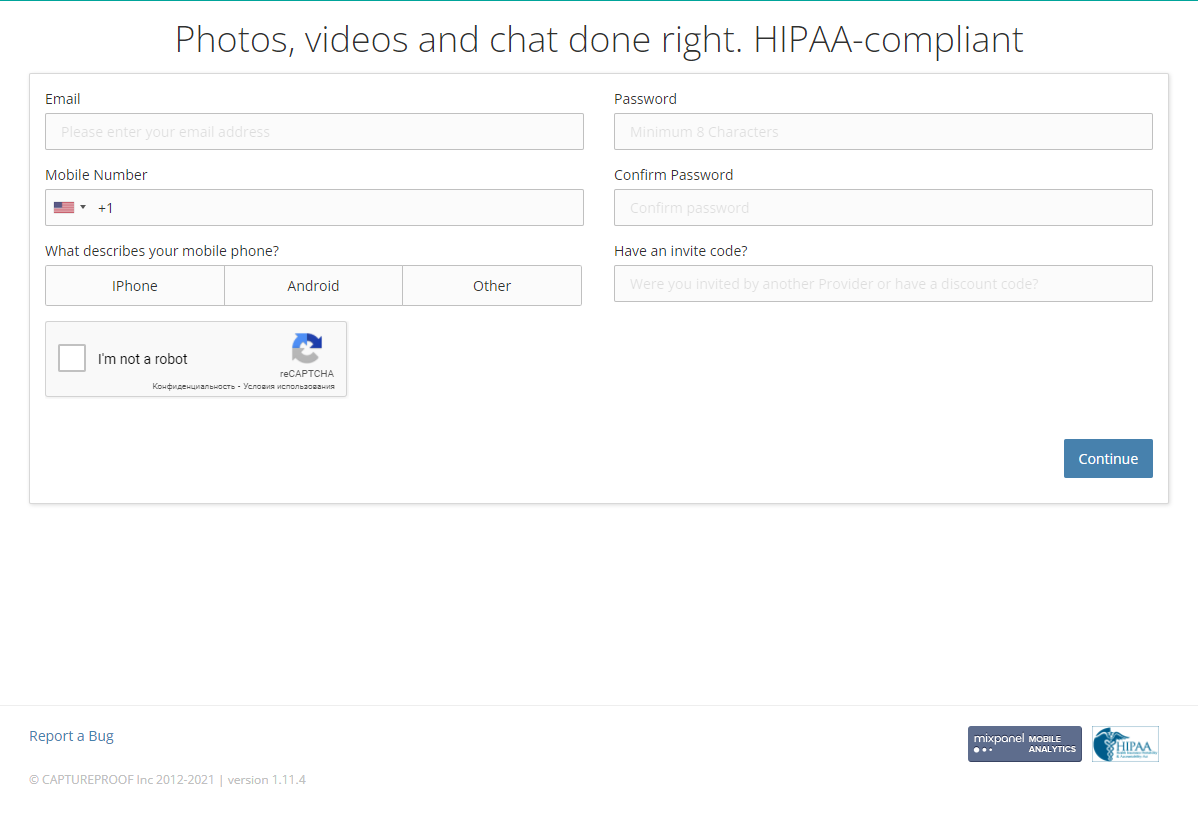
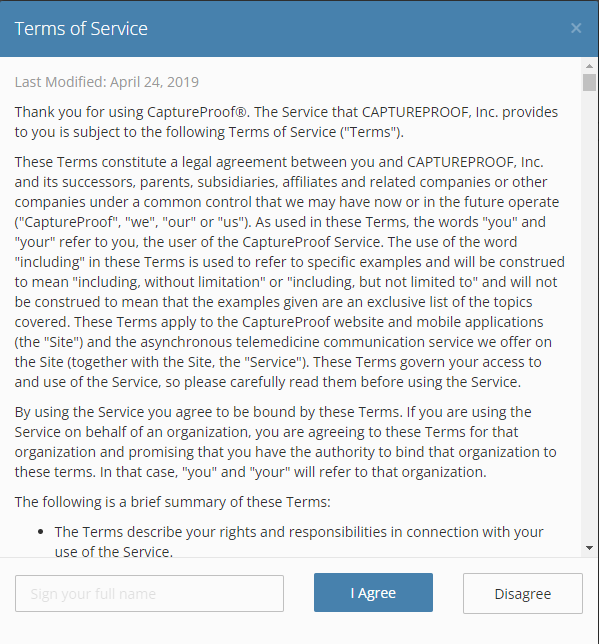
5. You will receive an email with an activation code; open it.

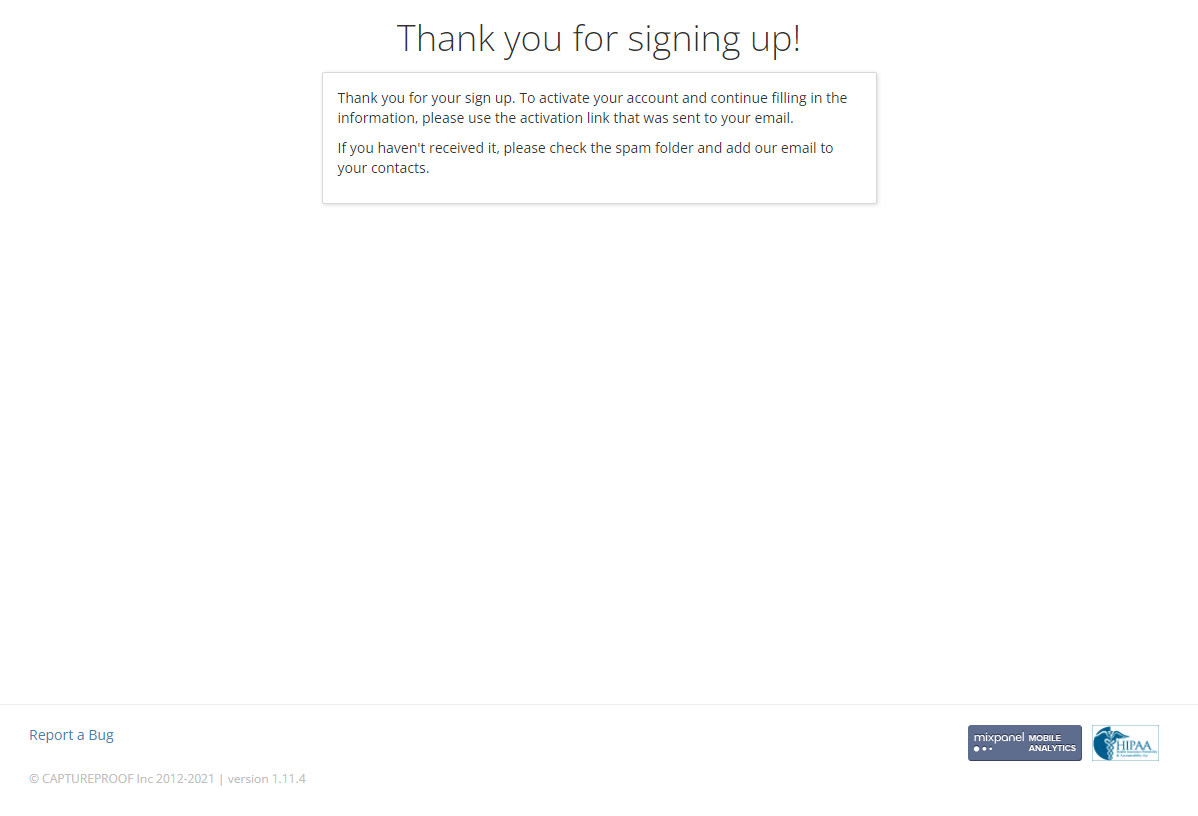
6. Open the email and click on "Click Here to Activate Now".
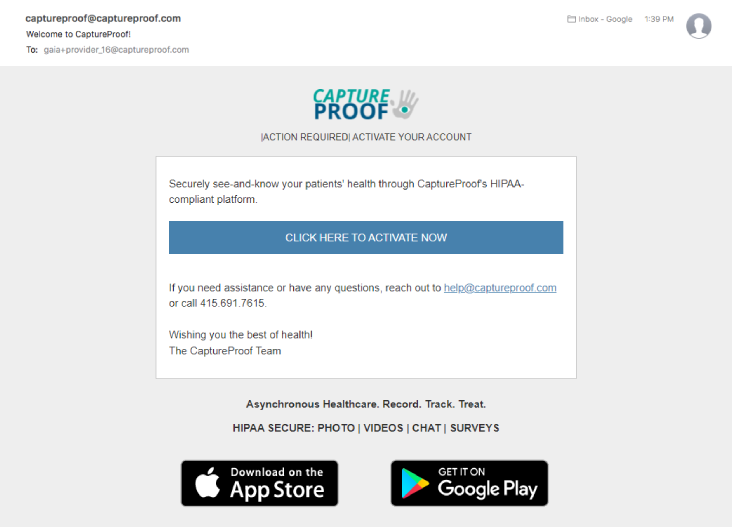
8. Enter the email and password you used to create your account, and then click on "Sign In".

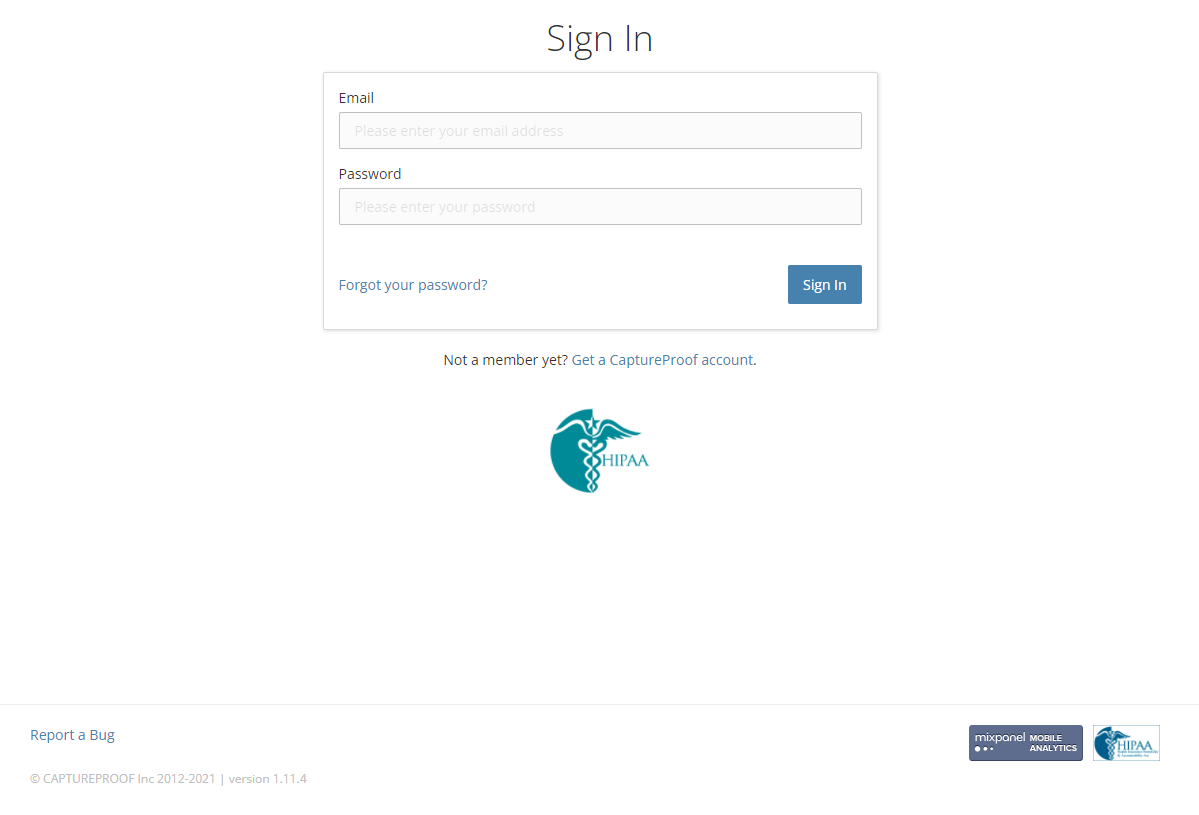
9. Enter the six-digit authentication code sent in a text message to your mobile phone, and click on "Continue".

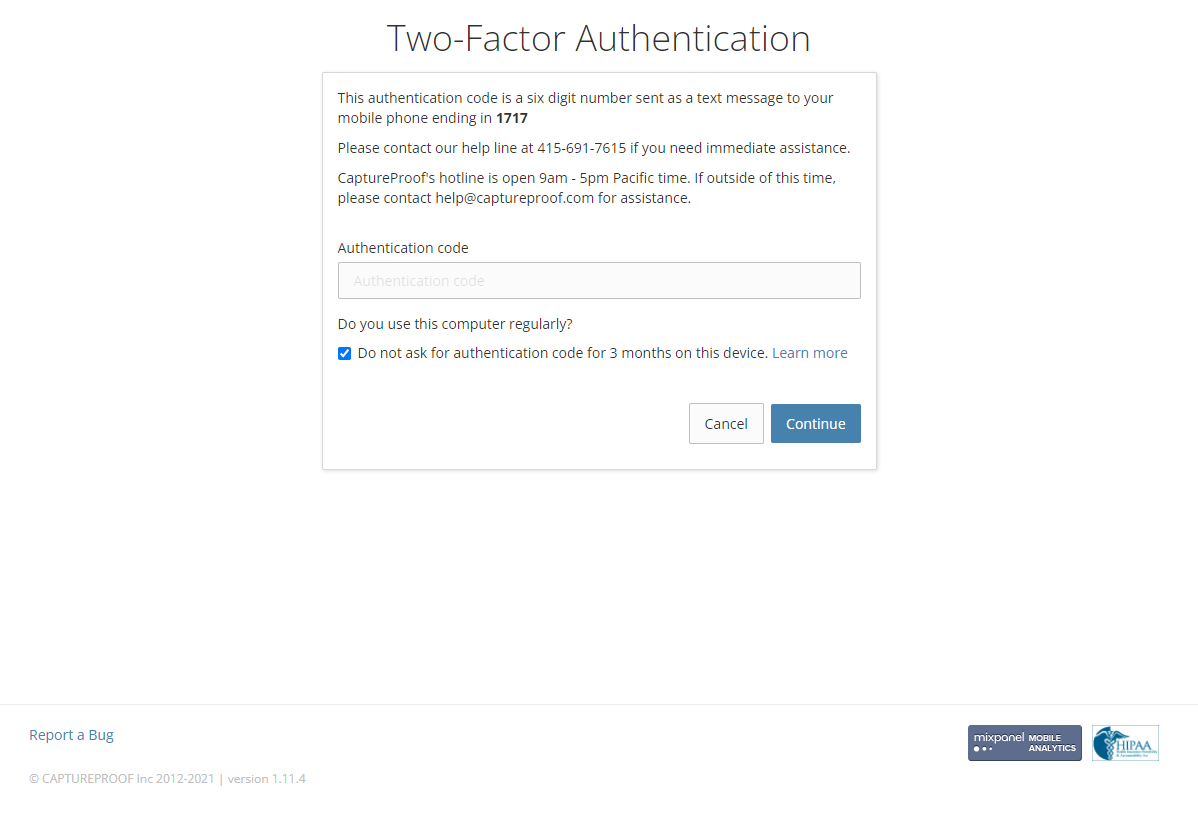
10. Fill in your profile information, and click on "Continue".

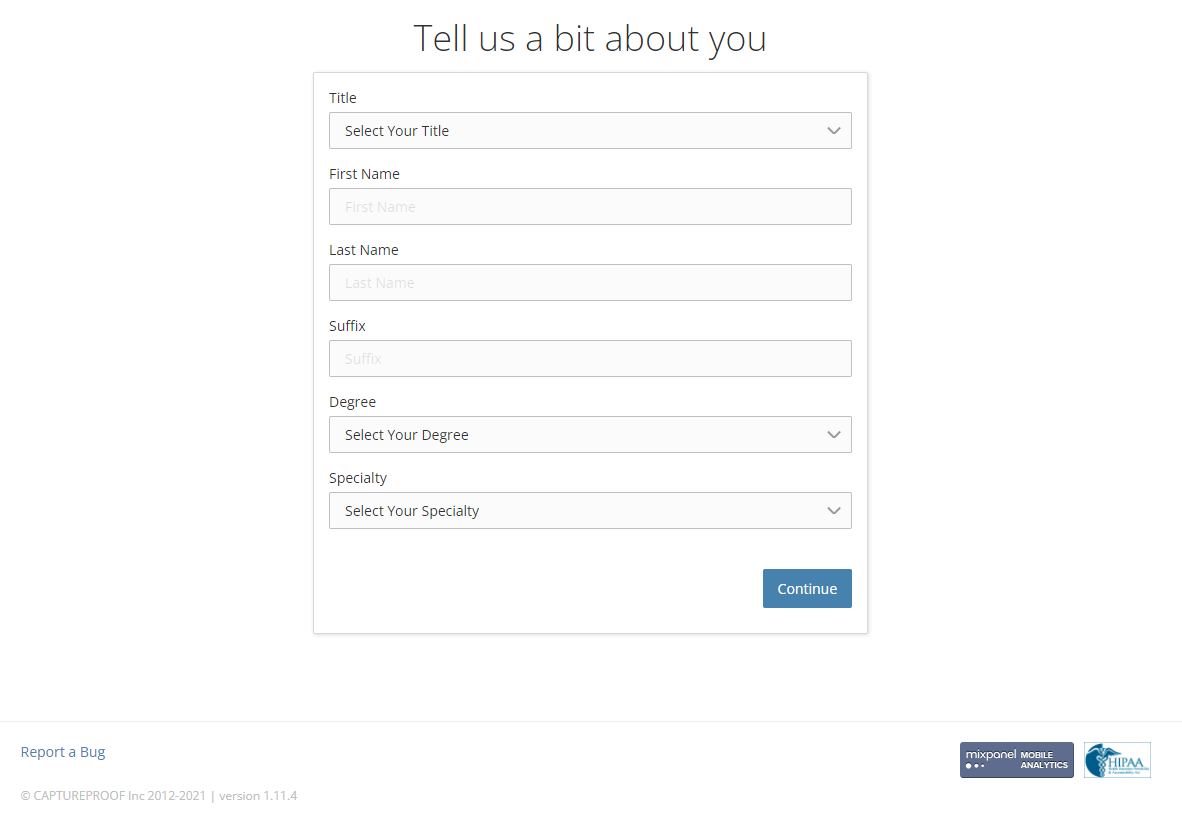
11. Fill in your office information, and click on "Continue".

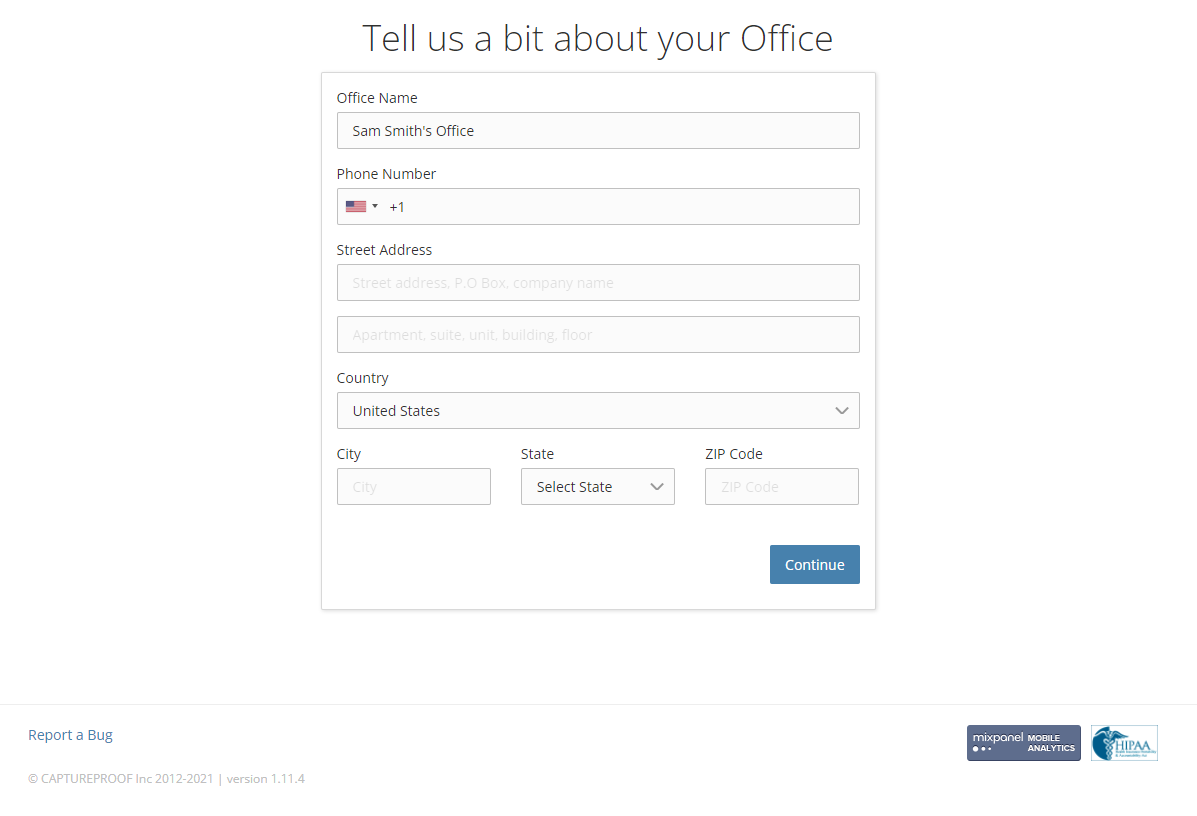
12. Congratulations, you're done! You will be taken to your patient list, where you can add your first patient.

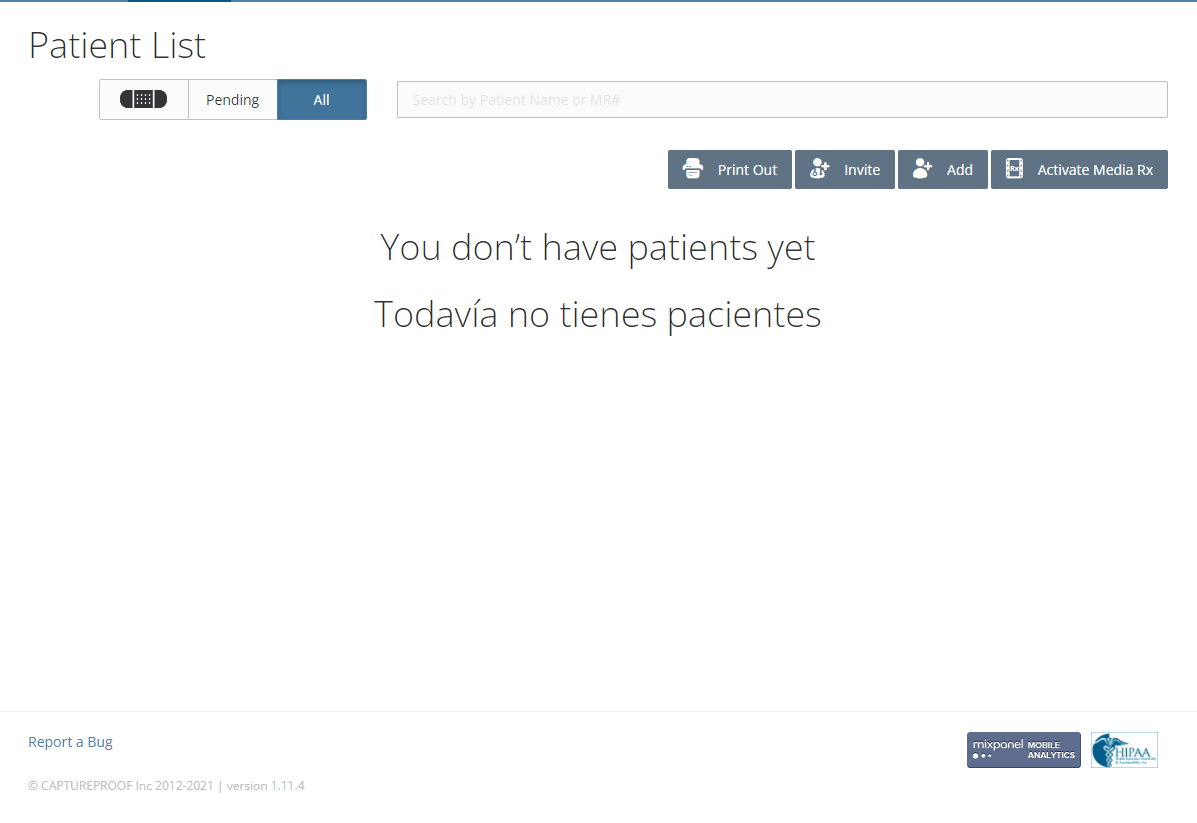
13. To make your profile even better, set your profile picture. Click on your name at the top left.

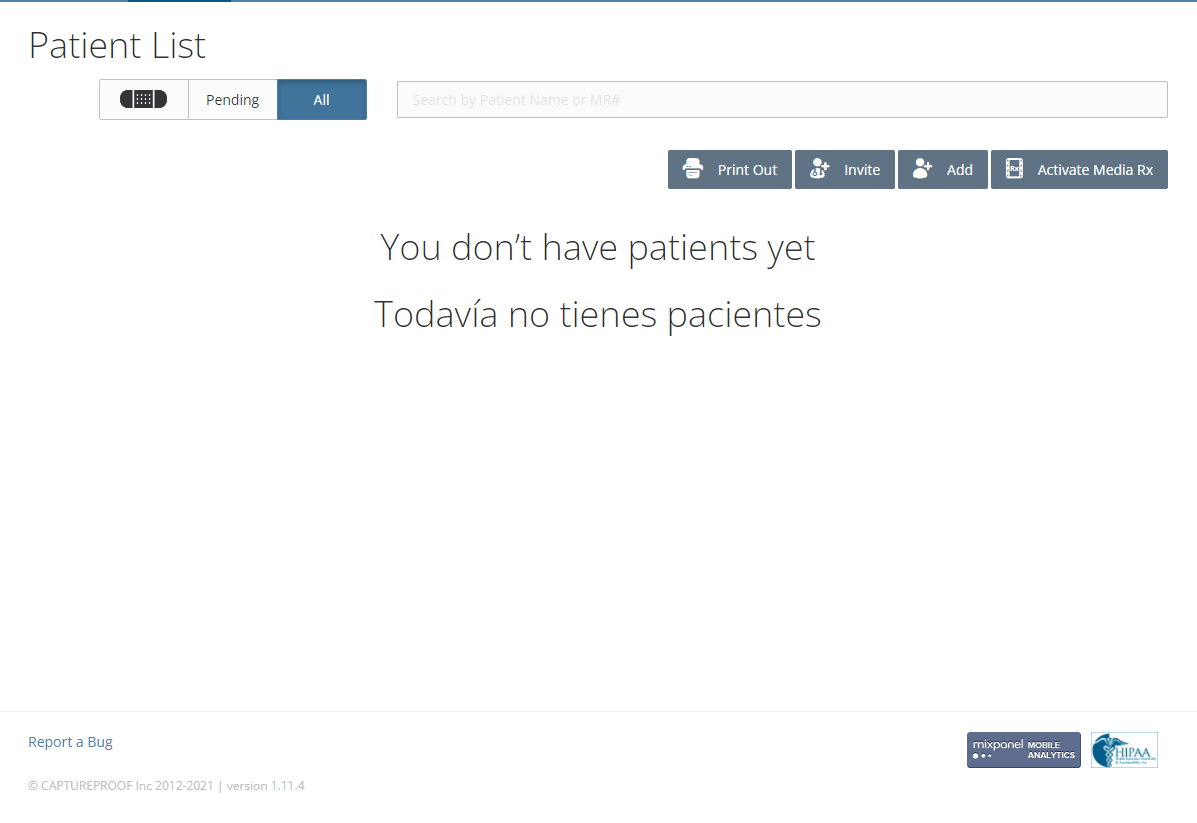
14. Click on "Replace".

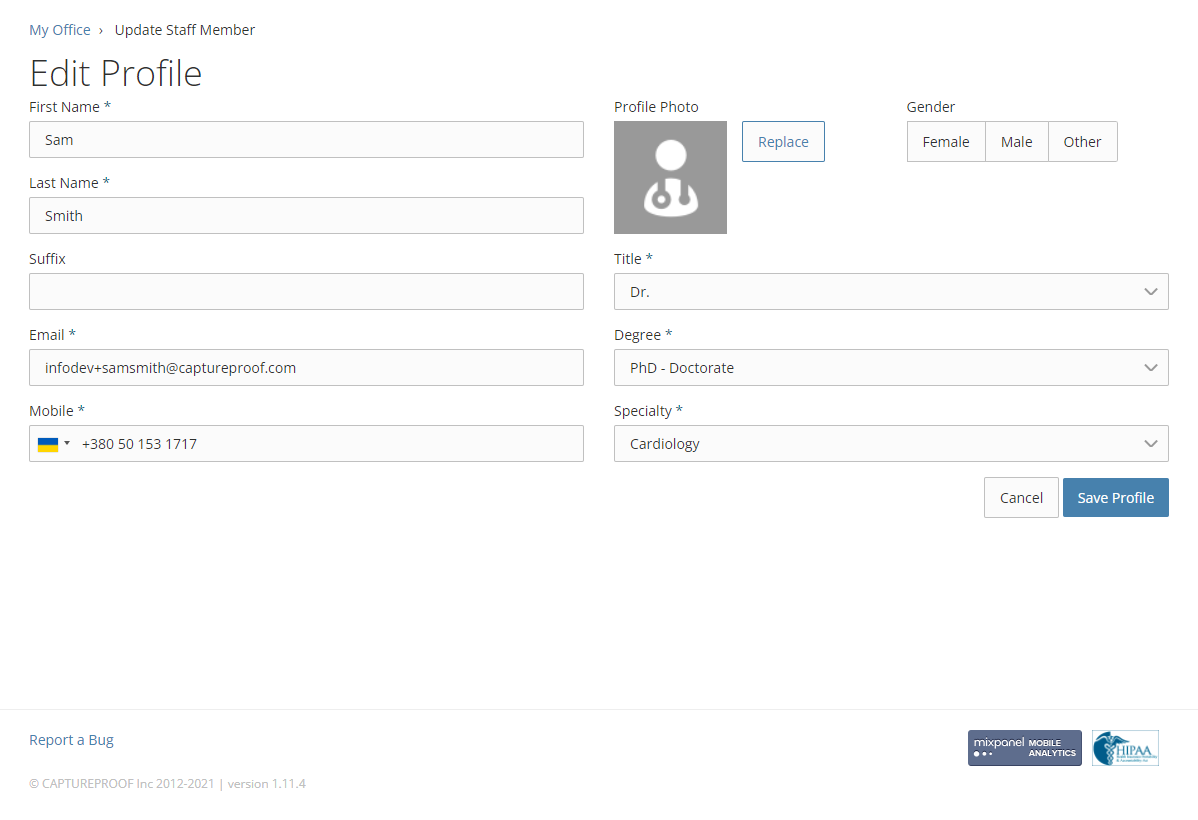
15. Click on "Choose".

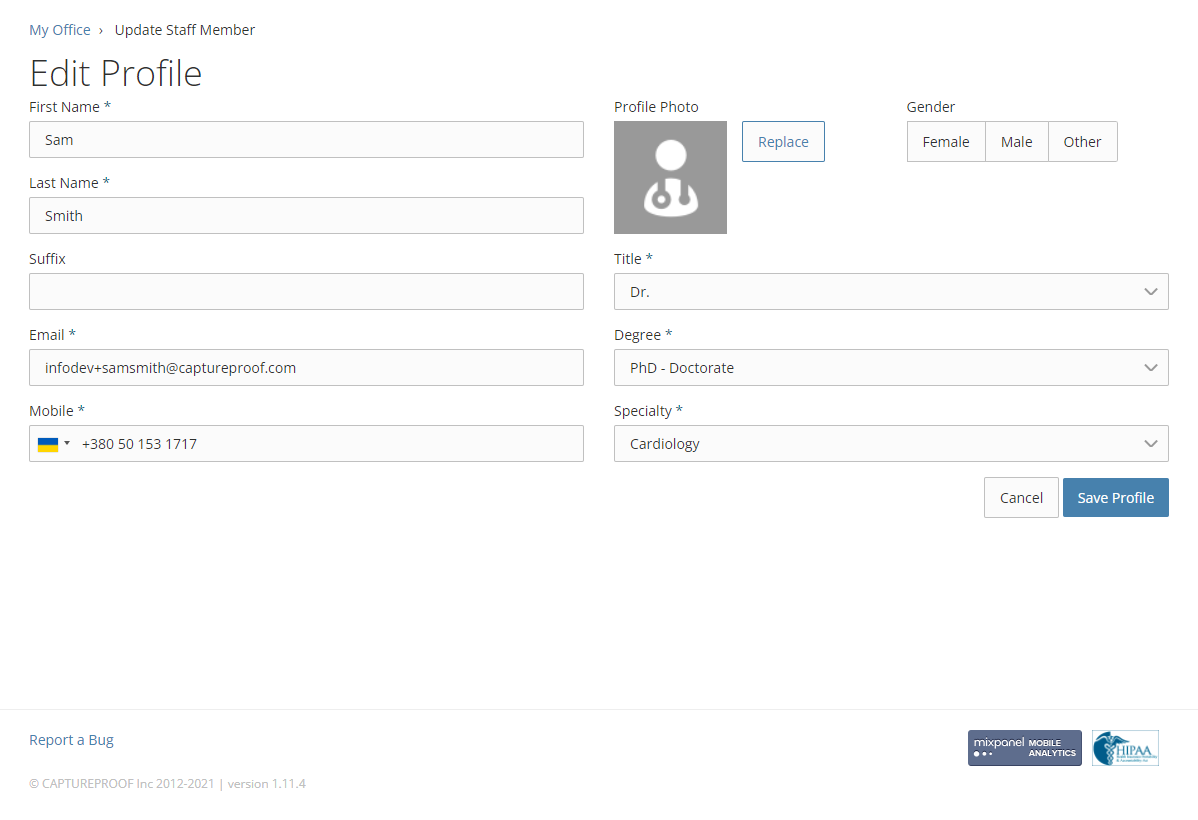
16. Select your profile picture and click on "Open".
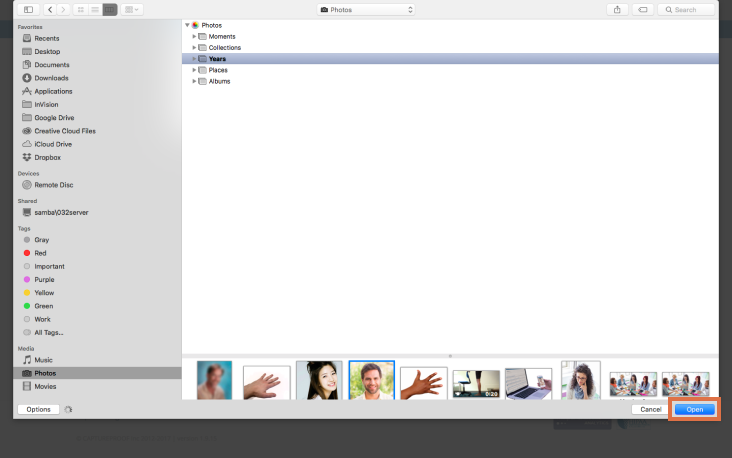
17. Click on the small "x" at the top left.

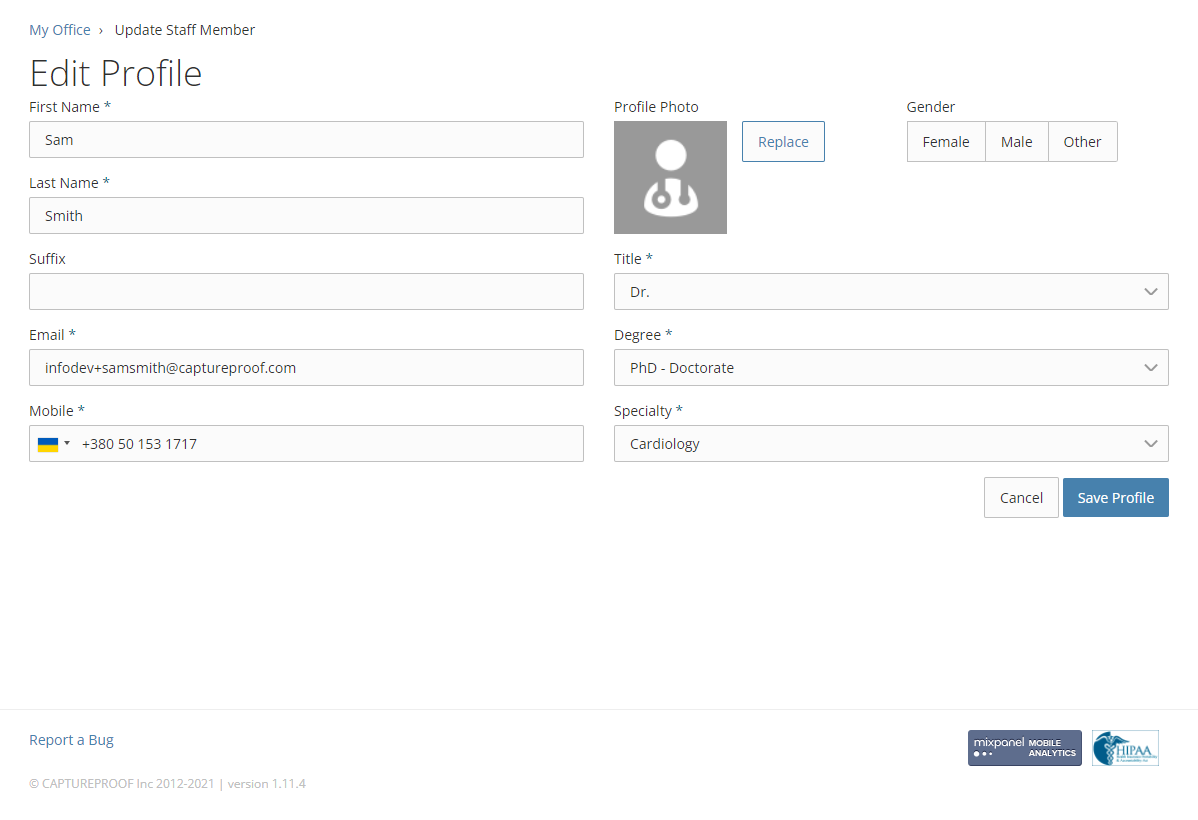
18. Click on "Save Profile". Your profile picture will be saved.

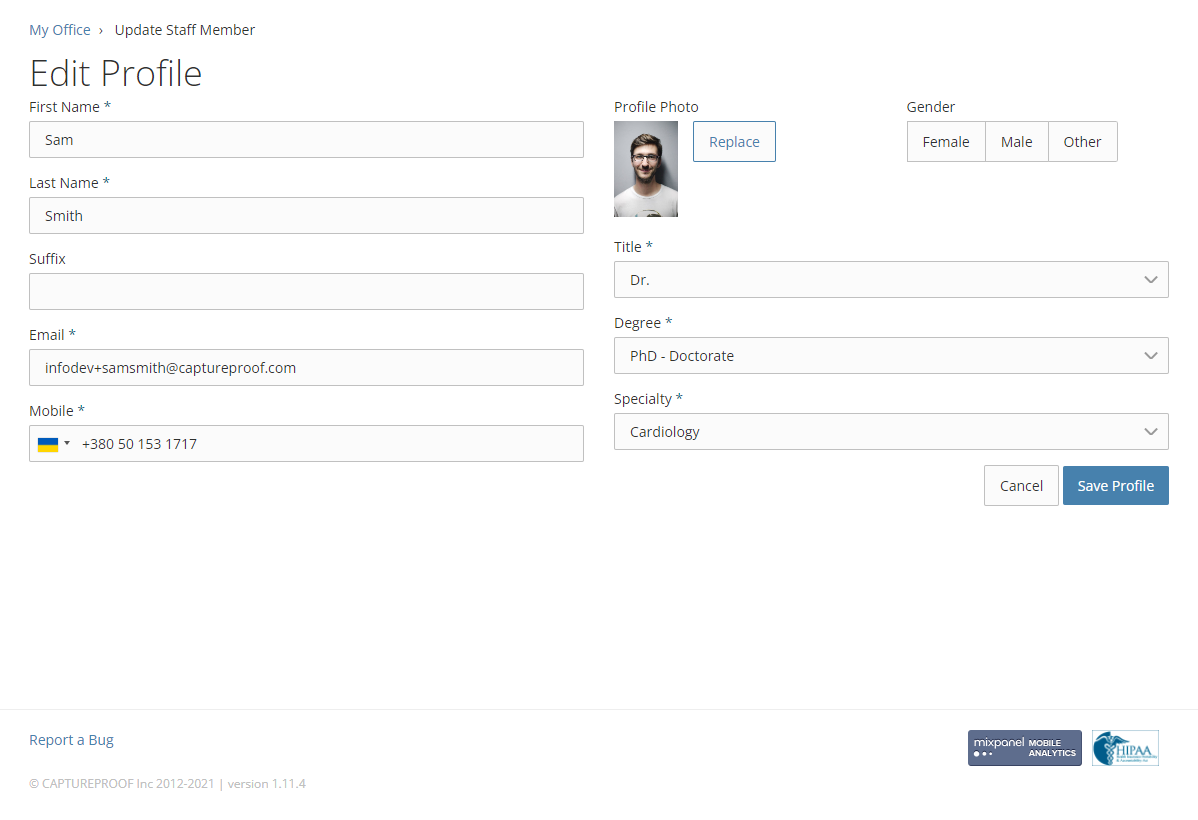
1. Find the CaptureProof app in the App Store by searching for "captureproof", and install it.
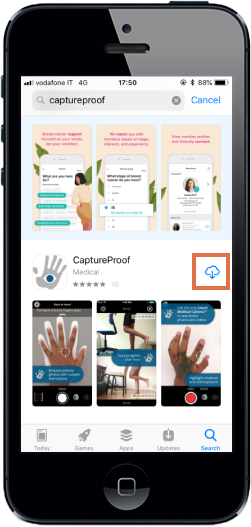
2. Open the CaptureProof app and tap on "New Account".

3. Tap on "Provider".
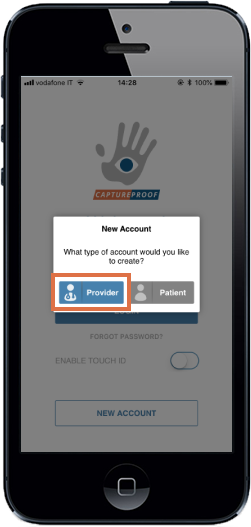
4. Enter your email, mobile phone number, and phone type, and set a password. If you have an invite code from another provider or a discount code, enter that as well. When you're finished, tap on "Sign Up".
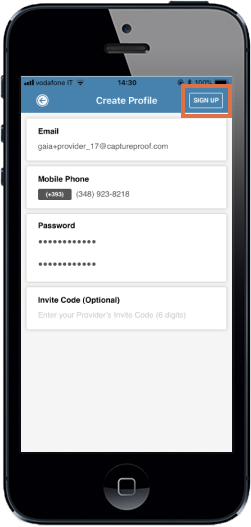
5. Read the Terms of Service. Then, type your name to sign it, and tap on "I Agree" to continue.
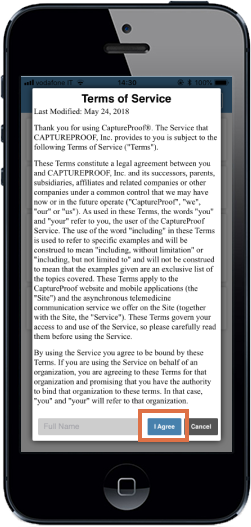
6. You will receive an email with an activation code; open it.
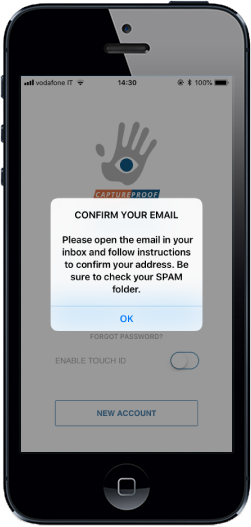
7. Open the email and tap on "Click here to Activate Now".
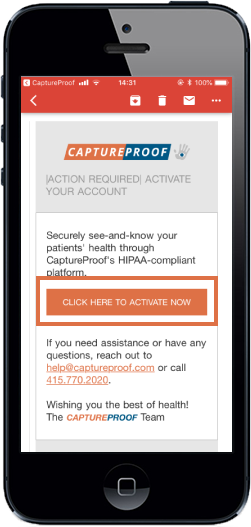
8. Tap on "Open".
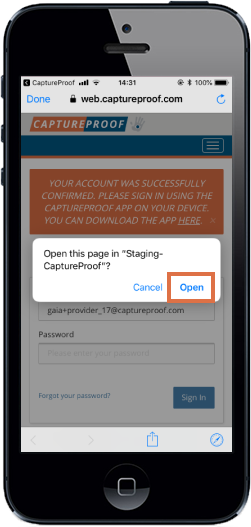
9. Enter the email and password you used to create your account, and then click on "Log In".
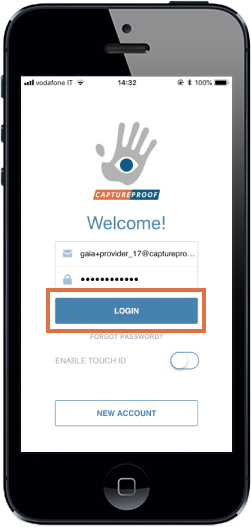
10. Fill in your profile information, and tap on "Next".
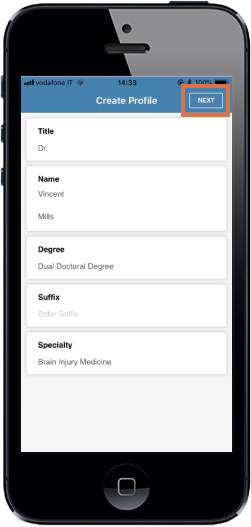
11. Fill in your office information, and tap on "Done".
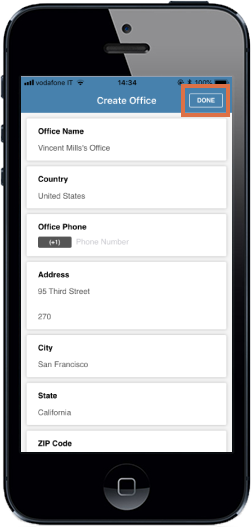
12. Congratulations, you're done! You will be taken to the a tutorial on how to get started with the CaptureProof app.
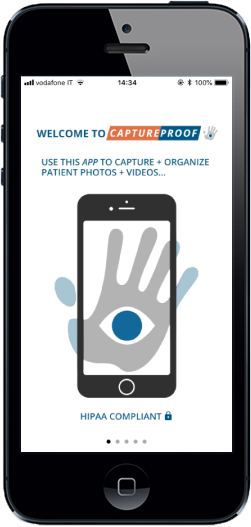
1. Find the CaptureProof app in the Google Play by searching for "captureproof", and install it.

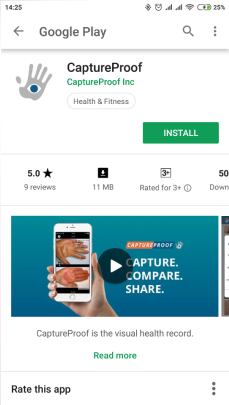

2. Open the CaptureProof app and tap on NEW ACCOUNT.

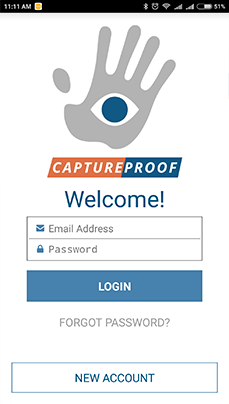

3. Tap on Provider.

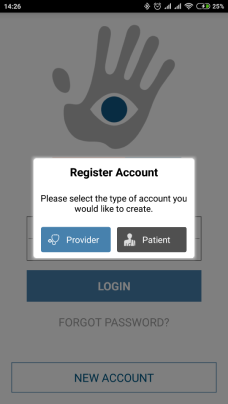

4. Fill in the login details and tap on Sign Up.

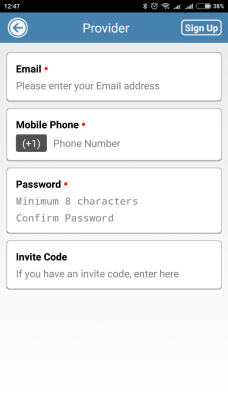

5. Type in your name and tap on I Agree to continue.

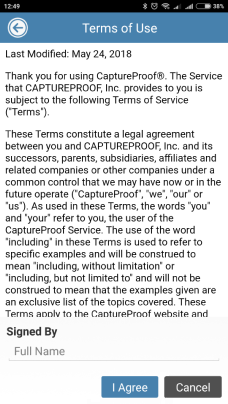

6. Go to your email inbox and open the activation email from captureproof@captureproof.com.

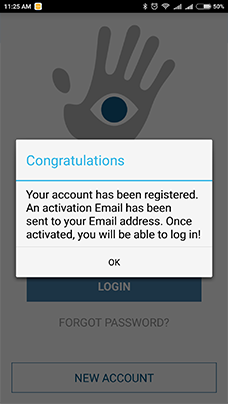

7. Tap on CLICK HERE TO ACTIVATE NOW.

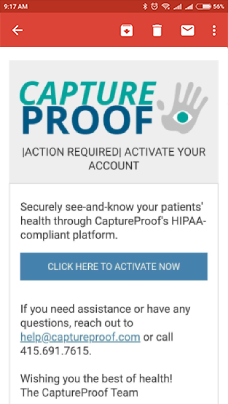

8. Open the CaptureProof app and sign in with the email and password you used to create your account.

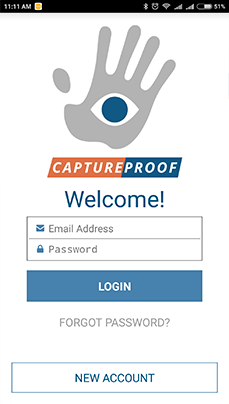

10. Fill in your profile information and tap on Next.

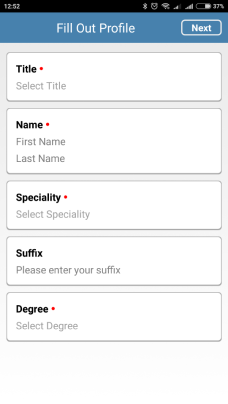

11. Fill in your office information and tap on Done.

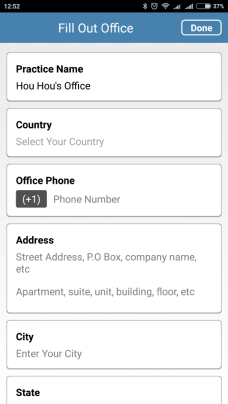

12. Congratulations, you're done! You will be taken to a tutorial on how to get started with the CaptureProof app.