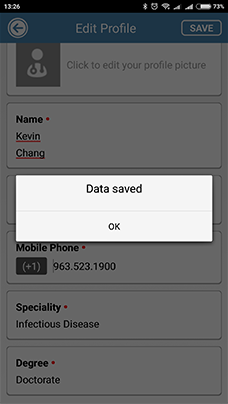Update Your Profile
This tutorial will show you how to change your profile information so that you can keep it up to date.
1. Sign into your CaptureProof account.

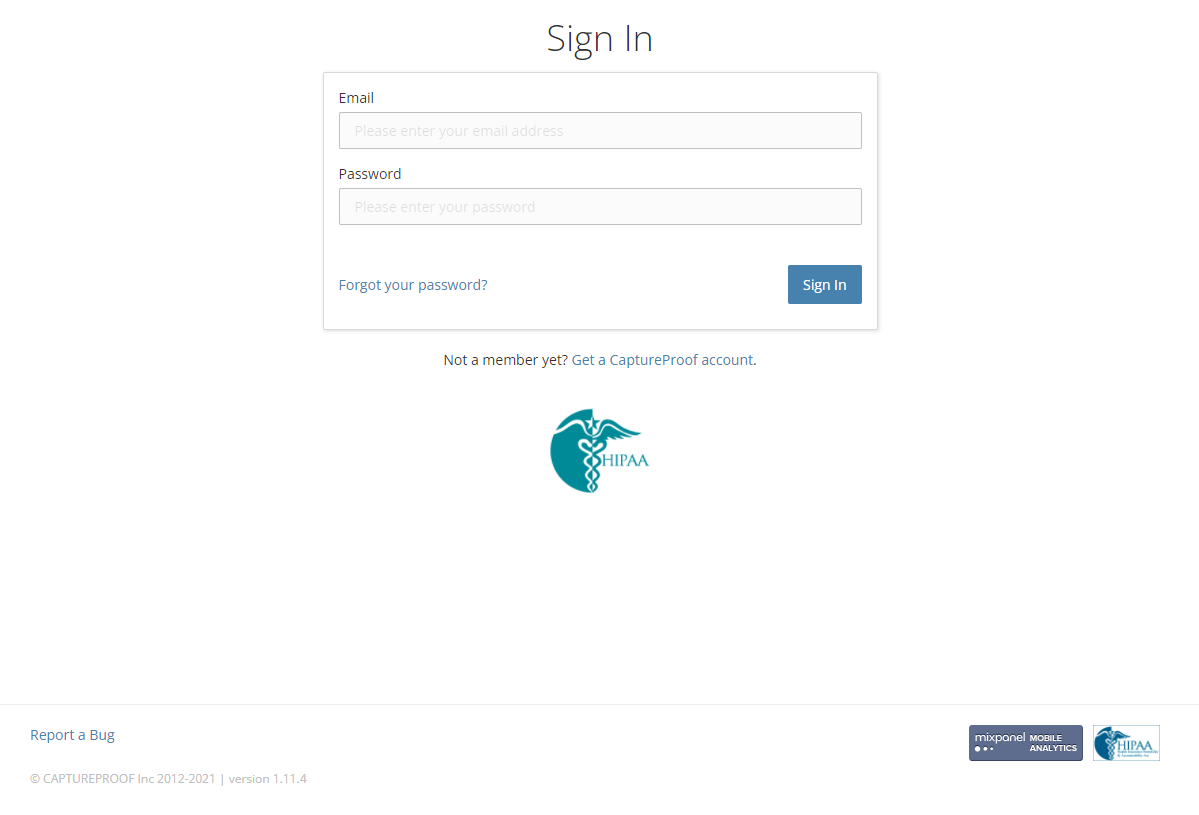
2. Click on your name in the top right corner.

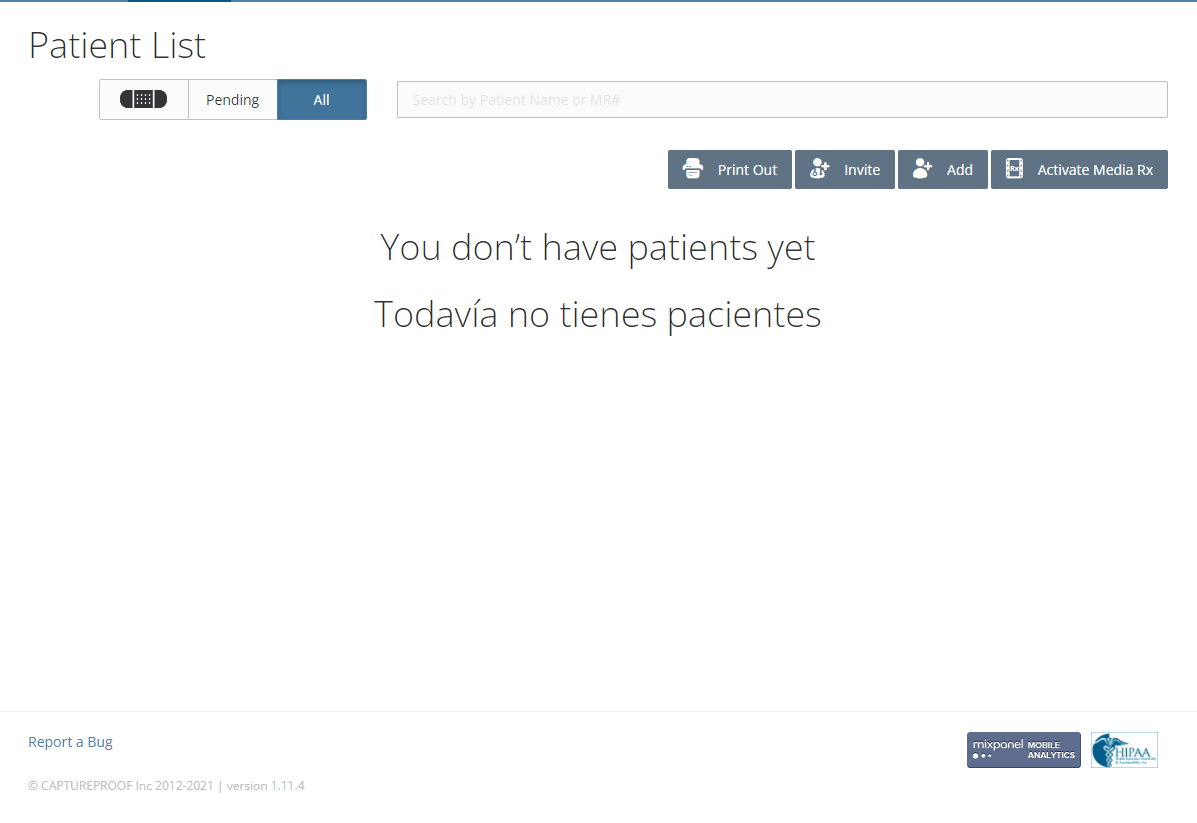
3. Change any information you want to change, and then click on "Save Profile".

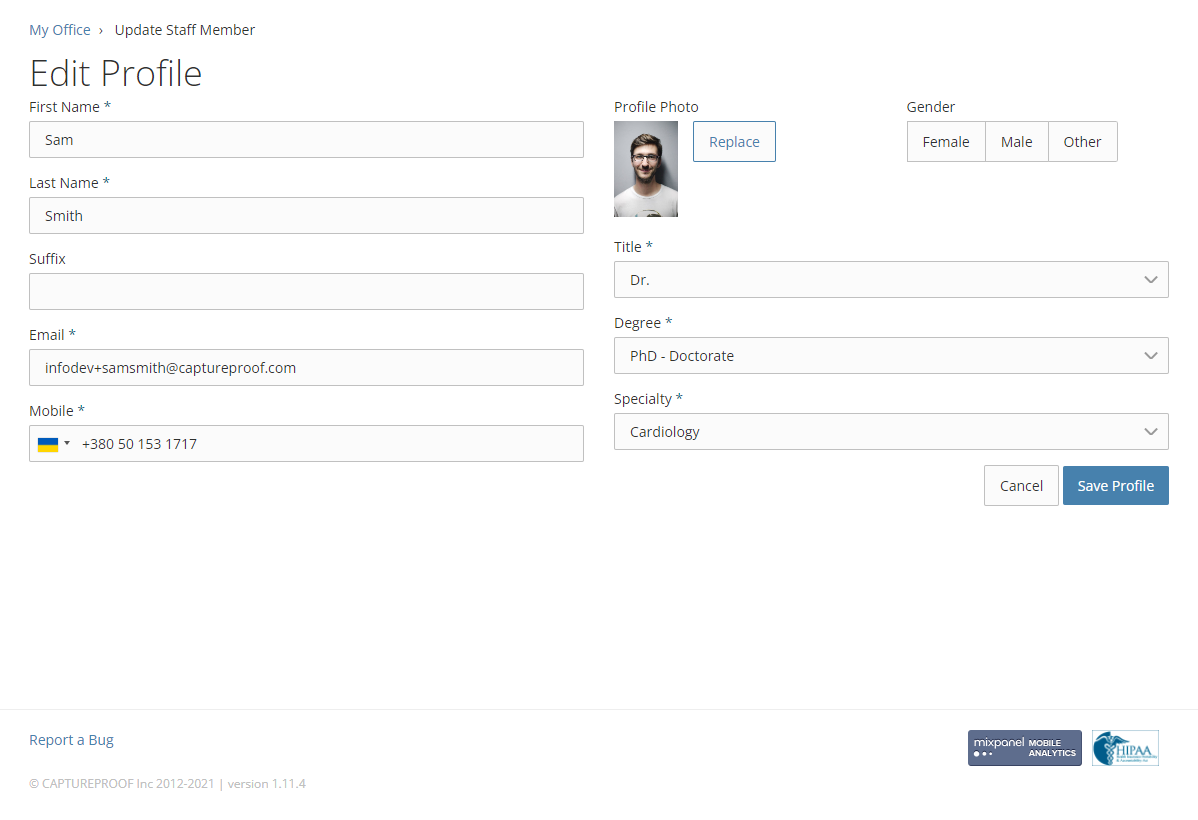
4. Your information will be saved.

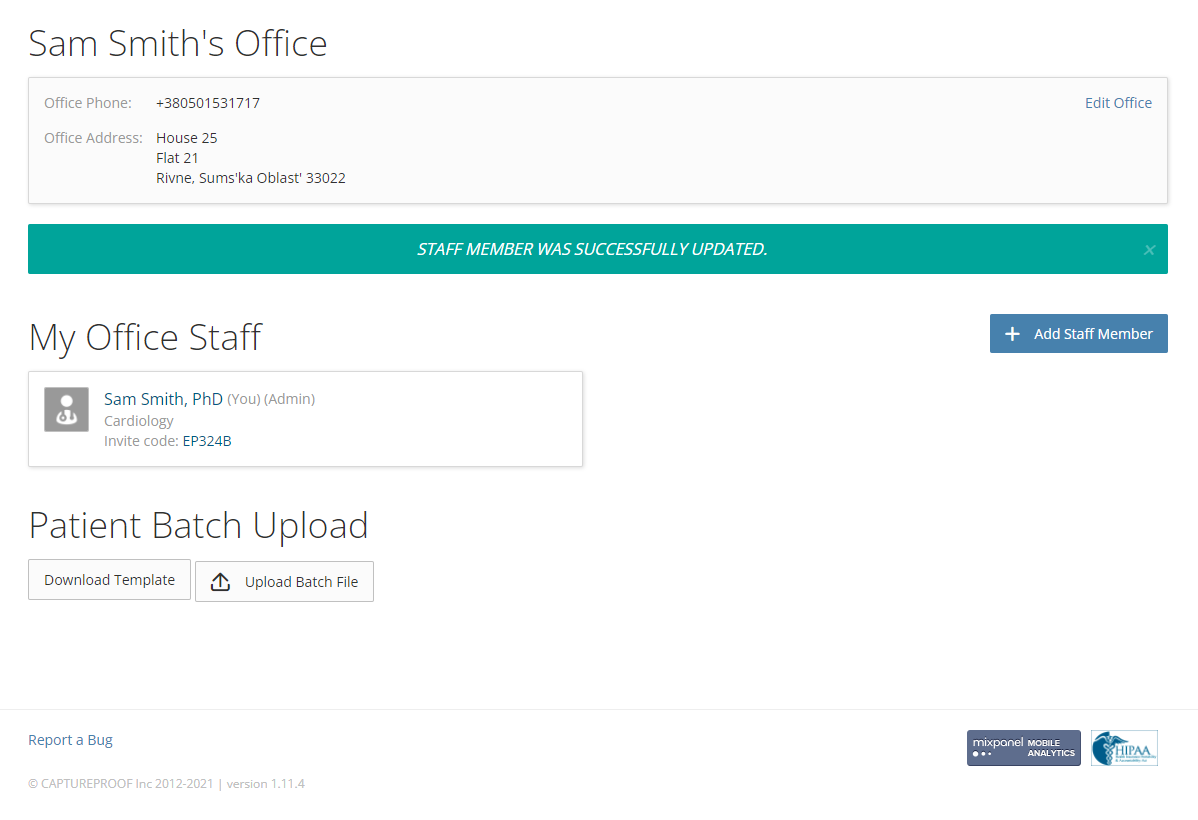
1. Sign into the CaptureProof app.

2. Open the menu by tapping on the hand icon in the upper left.
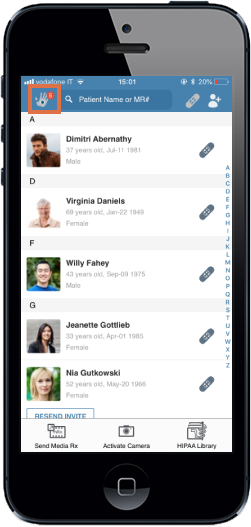
3. Tap on "Settings".
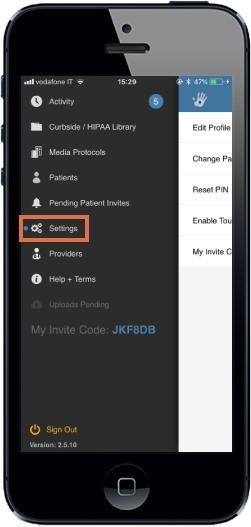
4. Tap on "Edit Profile".
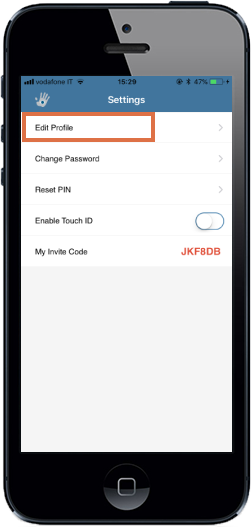
5. Change any information you want to change, and then tap on "Save" in the upper right corner.
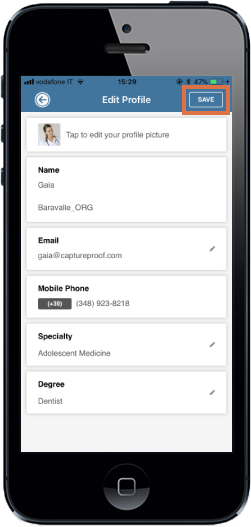
6. Your information will be saved.
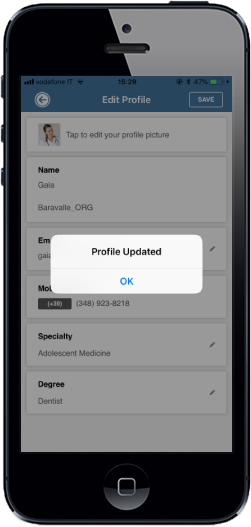
1. Open the CaptureProof app and sign in.

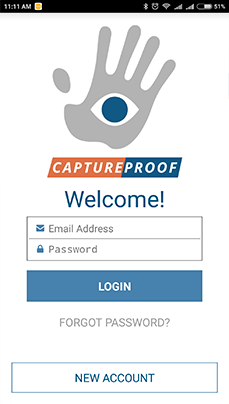

2. Open the menu by tapping on the hand icon in the upper left.

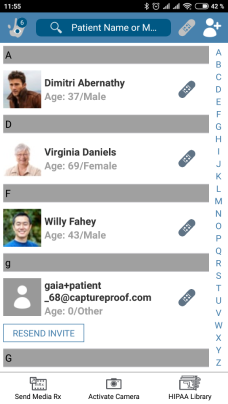

3. Tap on Settings.

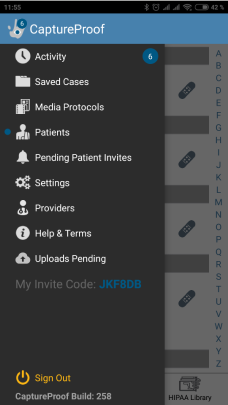

4. Tap on Edit Profile.

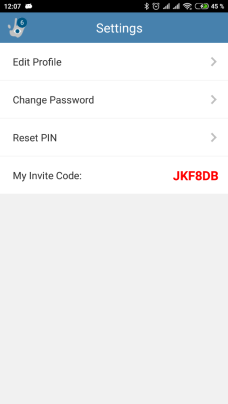

5. Change any information you want to change, and then tap on SAVE in the upper right corner.

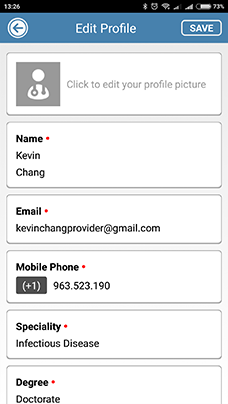

6. Your information will be saved.